Yesterday I was getting stuck… and mad.
I’d preheated my brand-new Ender 3 V2 to print PLA, waited for it to warm up, and pressed print.
Then… waited for the nozzle to cool down?
What the heck was happening?
Why did my Ender 3 V2 keep trying to print at 150 degrees? Was it the Prusa Slicer’s fault… or a setting I missed?
The short answer is, yes. Prusa Slicer was exactly the reason that my Ender 3 v2 was waiting to cool down to 150 degrees after I’d preheated it.
It turns out, Prusa Slicer is too smart for its own good (and if you’re like me and jump in without reading too many tutorials, then you end up finding out the hard way).
After some research, I came across this post on Reddit, specifically this comment (which came off as… not helpful).
It sent me into opening the gcode produced by my Prusa Slicer tool and to search for “M104” (nozzle temperature) and “M140” (bed temperature).
Starting on line 21, the gcode instructions read:
21. M140 S60 ; set final bed temp
22. M104 S150 ; set temporary nozzle temp to prevent oozing during homing
23. G4 S10 ; allow partial nozzle warmup
24. G28 ; home all axis
25. G1 Z50 F240
26. G1 X2 Y10 F3000
27. M104 S200 ; set final nozzle temp
28. M190 S60 ; wait for bed temp to stabilize
29. M109 S200 ; wait for nozzle temp to stabilize
Look at line 22.
M104 says “for the nozzle”, S150 “set to 150 degrees” then adds the comment that answered my question on why my Ender 3 V2 was trying to print at 150 degrees…
“set temporary nozzle temp to prevent oozing during homing.” (Speaking of nozzles, here are our recommendations on Ender 3 nozzles for both the pro and V2.)
It then sets a “dwell time” (more on dwell parameters here) to S10, or 10 seconds.
Here’s the Gcode if you wanted to write it yourself, choosing either P or S for milliseconds or seconds, and replacing the <> and everything within it with a number representing the value of dwell:
G4 [P<time (ms)>] [S<time (sec)>]
The final answer to why my Ender 3 V2 was trying to print at 150 degrees (and what to do):
Prusa Slicer seems to assume that you will choose your part and hit print, then it’ll handle preheating, homing, etc.
So we recommend not preheating your nozzle.
If you do you’ll have to wait for the nozzle to cool down to 150 degrees, all while the printer is oozing PLA.
You can see it in action if you wait – just like I didn’t.
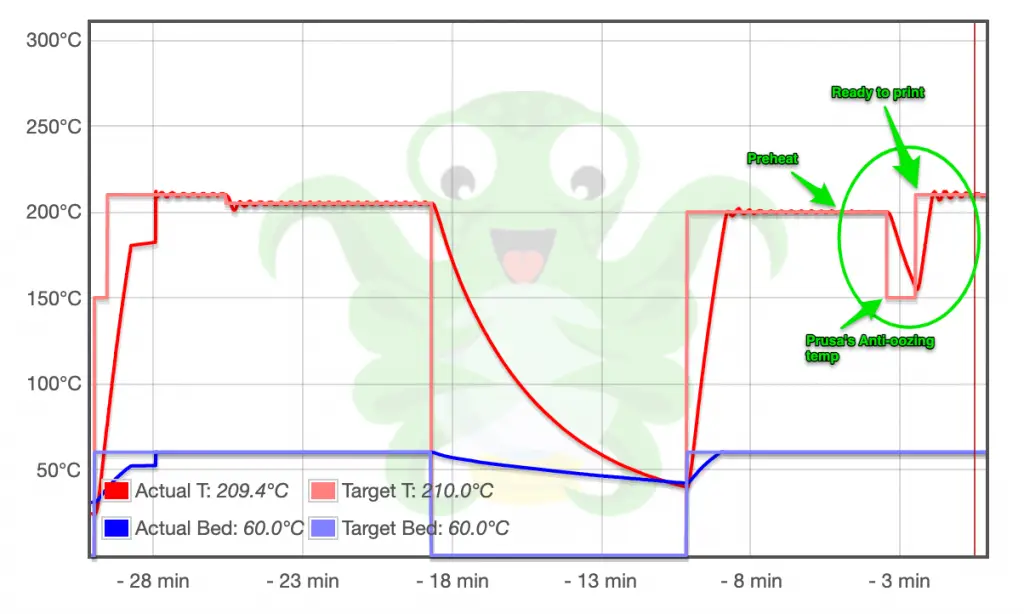
Prusa Slicer, too smart for its own good I guess.

