I recently bought a 3D pen, some stencils, and 3D pen filament. Imagine being artistic (I’m not), creating a drawing, then lifting it off of the paper and turning it into a three dimensional object.
That’s a 3D pen.
Seriously, my 2 year old daughter’s eyes lit up when I wrote her name with the 3D pen, lifted the filament off the paper, and handed her name to her.
So today we’ll answer what a 3d pen is, how it works, how to best use a 3d pen, the different types of filament, and which ones we recommend you buy (besides getting one free from us.)
Table of Contents
- What is a 3d pen and how does it work?
- How to use a 3D pen
- What types of materials and filament types can a 3D pen use?
- Incredible things you can do with a 3D pen
- What features to look for in a 3d pen?
- How to get a 3D pen
- Best 3D pens of 2022 – for kids and adults alike
- FAQ
Without ado…
What is a 3d pen and how does it work?
A 3D pen is functionally the extruder (heating element, feeder, and nozzle) part of a 3D printer put into a pen format. That’s why it’s sometimes called a “3D printing pen”.
The pen works like a printer – without the automation.
You put a plastic filament into one side which gets heated then forced through the ejector/extruder nozzle as melted plastic. They typically use PCL plastic – a much safe option for kids due to the low melting point – but some can accept ABS, PLA, and just about any filament with a melting point below ~220°C.
And 3D pens are easy to learn – just hold the extruder (or tap auto-extrude, more on that later), and start drawing on silicone, glass, or coated paper template stencils – but difficult to master.
It’s art… but you’re creating three dimensional objects.
How to use a 3D pen
Preheating the pen
Depending on the make and model of your 3d pen, you’ll either preheat it just by plugging it in or by turning it on and setting the temperature.
Be warned, many of the imported models with temperature selectors aren’t super clear that you’ll need to hit several buttons before it’ll turn on (their screens will light but they won’t actually heat).
Check your manual, online, and – if all else fails – go to Google and enter the search query “{model} won’t heat site:reddit.com” replacing {model} with the make and model of your 3d pen.
As an aside, searching “____ site:reddit.com” is a great trick to only search Reddit, which often has great answers but rarely ranks in Google for those answers.
Loading filament into your 3d pen
Loading your material of choice into your 3d pen is relatively straightforward.
BUT, most of these pens load slower than you’d expect and take far longer to load than you’d expect. My first time loading the pen I nearly gave up thinking it was broken as it took nearly 65 seconds to fully load the filament.
So, be patient. It’s not likely broken, it’s likely just rather slow.
Holding the pen
Hold it like a pen. I don’t have any further tricks for you there.
Drawing (printing) with your pen
Check first if your pen has a “continuous extrusion” feature which often allows you to just tap the forward/extrude button and focus on moving the pen. It’s nice.
Now, depending on your artistic ability, you’ll either want to use a booklet-based template, a silicon mat template, or just free-hand it. If you opt for the template route you’ll be creating 2d objects and then will “weld” them together later on (see “final assembly”).
Final assembly of 2d parts into a 3d object
As I’m as artistic as an ape with a paintball gun I won’t be free-hand drawing.
Instead, I like to use paper based templates (I don’t own a silicone mat… yet) to create 2d components of my final 3d print, such as this bicycle I created:
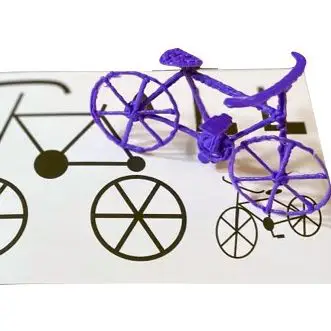
or this butterfly I “drew”:

Or even this small guitar – a gift for my daughter:

Once you’ve created all your 2d components, place two 2d parts in the configuration you want (for example, for two walls of a house you might want to set them at a 90 degree angle) then extrude a little extra filament in the gap between them.
Then wait for the filament to set and continue on your way.
Be warned, PCL will soft-set in under a minute but, in my experience, takes nearly 5-10 minutes to really harden. I learned this on the guitar when, 10 seconds after giving it to my daughter, the guitar neck was about 70 degrees off of straight.
Here’s assembly of the plane we’ve been watching:
What types of materials and filament types can a 3D pen use?
There are generally two types of 3D pens: one for kids (which uses low-melting-point filaments, like PCL) or “other” – 3D pens which can use ABS, PLA, and anything with a melting point below 230°C, depending on the specific model.
Let’s review the three most popular filaments and materials for 3D pens: ABS, PCL, and PLA.
ABS filament
ABS (acrylonitrile butadiene styrene) is an industrial grade plastic derived from oil. With a high melting point and good rigidity, it’s a great bet for
ABS is good for
Strength and rigidity. If you’re building tall with less supports, ABS is a good bet.
It’s also good for projects that might see higher temperatures up to 220°C (428°F) or making small repairs to non-pressurized ABS pipe, such as a sewer pipe (in the US, ABS pipe is black and is usually used for venting and drainage in the home).

ABS is not good for
First: ABS is not good for younger kids! It needs to get much hotter than PCL – so both the melted filament and the heated nozzle can burn small kids easily.
Also ABS is a bit more fussy, temperature-wise, and there was a lot of popping which made it difficult to control.
Last, ABS isn’t great for unventilated indoor use as it emits a strong, burnt plastic smell and fumes that are reported to be toxic.
A P-Trap drain under the counter at a home. Source StackExchange.com
ABS starts to melt at 200°C, so try a slower feed rate (speed) and 230°C (445°F) to start.
PCL filament
PCL is a biodegradable, oil based plastic that is so un-reactive that it is FDA approved for medical devices.
PCL is good for
Kids, medical devices, and small objects. PCL has a melting point of 60°C and – depending on the model 3d pen you use, can often be extruded right onto your hand without burns. It’s also non-bioreactive and can be used in medical devices – as long as the filament was prepared properly.
It’s also wonderful to use for small objects as it’s easy to extrude, easy to handle, and easy to trim small mistakes.
PCL is not good for
PCL is not great structurally, especially when used with a 3d pen. I wouldn’t recommend using it for larger projects due to the rubbery-ness and lack of rigidity.
Settings for PCL filament
So far I haven’t found 3D Pens using PCL to give any options for settings. You often have to choose between PCL and “everything else”. If you do have a pen with custom settings, start with 65°C for the temperature and adjust up if it’s not flowing well or down if you hear popping.
PLA filament
PLA is a wonderful, semi-natural material made from food starches that’s used a ton in 3D printing.
Choose PLA when making structural elements or when you just want to draw strong shapes without the toxic fumes of ABS
PLA is good for
PLA is a nice middle ground between PCL and ABS for your 3D pen. You’d set your temperature controls to only 200°C, versus 230°C for ABS, yet it’s still structurally strong. It’s also nicer for indoor use as the food starches smell like toasted pancakes when printing.
Not good for
PLA is not great for young kids for the same reasons as ABS… it needs to be hot (200°C/390°F) to melt and will quickly cause burns when touched.
Besides that, though, I consider PLA the “goldilocks filament”. It’s strong, it’s pretty, it’s great for indoor use, it smells like pancakes, and it’s derived from renewable sources such as corn and potatoes.
Settings for PLA Filament
For PLA temperature I typically run my 3D printer at 200°C to 210°C. Speed-wise I like a slow to mid speed for detail work and crank it to 11 for long straight parts.

Incredible things you can do with a 3D pen
Build a skyscraper
Draw your kids name… then hand it to them

Touch up for fix 3d prints from your Ender 3, Prusa i3 MK3S+, etc.
There’s nothing worse than a large print having a small chunk missing. Or having your finished print break.
For non-PCL pens you can make touch-ups with your 3D pen using the same material as you printed with. I’d recommend it more for models or parts of a 3d print that are cosmetic (EG the shell). Expect to due some sanding/finishing work after.
As for broken parts, if there’s enough surface area you can use some filament as a stronger “hot glue” to weld the broken parts back together.
Create or replace game pieces
With the help of a silicone template you can create scrabble tiles, dominos and board game pieces (for that monopoly piece your grandma lost when she flipped the board in frustration).
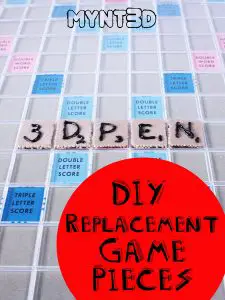
Draw your kid’s favorite animal
MYNT3D has some great tutorials to create a dolphin, whale, turkey, unicorn, dog, lama, dragon, or t-rex. Checkout the plans for 8 animals to 3D print.
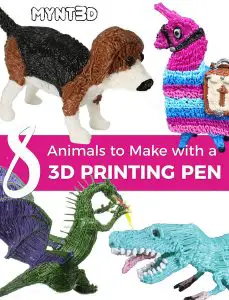
The Eiffel Tower
A giant robot
This thing is cool.
Steven at Build a Skill spent over 51 hours learning how to use a 3D pen and this was his final creation – a giant, multi-layered robot. Definitely not for beginners or the feint of heart.
3D Art projects
There’s just something I love about being able to create art that you can hold. Here are some great examples of 3D art projects that people have created:

Create a 3d drawing of a T Rex:

This impressive windmill by the son of Nourishing My Scholar

What features to look for in a 3d pen?
As with all things the answer to what features you need in your 3d pen is going to be “it depends on your circumstances”.
If you’re looking to buy the 3d pen for a 13 year old kid who will use it occasionally for art projects, opt for saving money with heavier, non-portable, less feature-rich pens.
Alternately, if you’re looking for a 3d pen that you’ll use all the time for fun or profit or you’re buying for a smaller child that might use it often then features like being wireless and lightweight are important while you might want to avoid temperature controls (so they can’t turn it up and burn themselves).
Let’s dive into each of the features available for 3d printing pens:
Continuous extrusion
Of all the features you can get for a 3D pen, continuous extrusion might be the most useful and important. t allows you to tap the feed button once and it’ll continue to extrude filament until you tell it to stop, allowing you a little better control of the pen and less hand cramps.
Customizable settings
Some pens will allow you to tune the extrusion speed and discrete temperature adjustment of their 3d pens.
An adjustable feed rate/extrusion speed is nice for slowing down during fine-detail work or speeding up when you just need to lay some plastic down.
Having the ability to set temperature settings is also nice to give you the choice between PLA, ABS, and other filaments. Most/all PCL pens don’t have this setting because they can’t get hot enough to do anything besides PCL and it’s better for the kids not to have the choice.
Ease of loading
Whether you want to load in a fresh string of plastic or swap the existing one for another, look for one that loads (and unloads!) filament quickly. This is especially important if you plan to do a lot of switching colors.
Replaceable nozzle design
With a replaceable nozzle you can extend the life of a plug-in 3D pen by several years. Nozzles tend to take the most beating and, besides the battery (and maybe the motor) are the most likely to degrade and fail over time.
Lightweight / low weight
If you (or your kids) plan on using the 3D pen for extended time it’s nicer to have a lighter pen. 3D pens that weigh less also give you a little more fine-control when doing detail work.
Portability VS extended use
There are two types of 3D printing pens:
- 3D Pens with no batteries that need to be plugged in all the time, usually through a USB-A to micro-USB (or, the worst, a proprietary barrel plug)
- Portable 3D pens with a built-in battery.
As always, the answer to what to choose is “it depends on your situation”.
That said, I love my 3d pen that has a battery built-in. Even though you already have filament coming out of the backside of the pen (much like an AC adapter or USB plug), it’s just nice to have less wires hanging around.
BUT, if you expect to use your pen continuously at home for long periods of time it might be better to have unlimited power and not have to stop to wait two hours for it to recharge.
Display type
There are a few types of displays (LCD and an OLED display being the most typical). Manufacturers will tell you OLED is better but given how little you’ll look at the display it probably doesn’t really matter.
How to get a 3D pen
You have three options if you want to get a 3D pen: buy it online, build it, or get a free 3D pen from us (just cover shipping).
Where to buy a 3d pen
Generally you’ll want to buy a 3D pen online (of course, you can also get a free 3D pen from us if you cover shipping). Amazon is your best bet to purchase a 3D pen easily, though Walmart, Hobby Lobby, JoAnn’s, Michaels, and Micro Center all also stock them online.
I also checked Walmart, Hobby Lobby, Target, JoAnn’s fabrics, Michaels, and Micro Center for them in-store and none of them carried them in stock at the time of this writing (JoAnn’s and Micro Center both did claim to have them but they were all out of stock and it’s doubtful they actually plan to restock them.)
How much does a 3D pen cost?
3D pen costs vary depending on the features but generally we’ve found them to range from $25 to $85, with most being on the lower end of that scale.
How to make a 3D pen
But what if you don’t want to pay for a 3D pen and want one for free (well, cheap plus your time)? Below is a step by step video guide on making your own 3D pen. Check it out.
Best 3D pens of 2022 – for kids and adults alike
There are 3 major brands of 3D pens on the market right now: MYNT3D, 3Doodler, and SCRIB3D.
Bestreviews.com has a great, side-by-side writeup of their top 5 favorites. Overall, they rated two of the MYNT3D 3D pens for best overall and best value, with the MYNT3D Pro (check Amazon’s Price, $60 at time of writing)
Best 3D pen overall: MYNT3D Pro 3D Pen – best overall
- Watch imagination come to life with the Professional 3D Pen
- Adjustable feed lets you regulate speed & flow for optimal control of material while you're drawing
- Temperature is adjustable in 1 degree increments from 140 to 230 C, for optimal fine-tuning
- Large, OLED display lets you monitor temperature of material to help you achieve a wide variety of effects
MYNT3D Pro features
- OLED display
- adjustable temperature from 130 to 240 C
- Slim design
- Variable feed rate/variable speed
- Replaceable hot end
- USB powered (can be portable with a battery pack)
- 1 year warranty
MYNT3D Pro, pros
Long lifespan. With no battery and a replaceable hot end/extruder nozzle the MYNT3D Pro should last a very long time.
MYNT3D Pro, cons
Not wireless. The MYNT3D Pro comes with an A/C adapter
Not good for kids. With a low temp of 130 °C, the MYNT3D Pro is not good for PCL and therefore is a burn risk for kids. If you’d be comfortable letting your child solder, then they’re old enough for this 3D pen.
Rather expensive. To be honest the MYNT3D Pro is a bit on the high side of our price range. If you’re looking to upgrade to a 3D pen you’ll use for a long time, it’s great. But if you’re just getting started it might not be worth the price tag of 2-3x some of the lower priced options.
- Watch imagination come to life with the Professional 3D Pen
- Adjustable feed lets you regulate speed & flow for optimal control of material while you're drawing
- Temperature is adjustable in 1 degree increments from 140 to 230 C, for optimal fine-tuning
- Large, OLED display lets you monitor temperature of material to help you achieve a wide variety of effects
Best 3D pen to purchase for kids ages 6+: the 3Doodler Start+
- [THE ONLY CHILD-SAFE 3D PRINTING PEN] Designed with no hot parts, completely safe for kids aged 6+. Pen nozzle and plastic can be touched with no burn risks. Uses only the safest 3Doodler Start...
- [UPGRADED EXPERIENCE with MORE PLASTICS & STENCILS] Slimmer and easier to hold, charges 50% faster, has 50% more 3Doodler Start filament, 10 new stencils and an added safety stand-by mode. All these...
- [FUN & SCREEN-FREE LEARNING TOOL] Cut back on children's screen time with 3Doodler Start+ and let them enjoy hours of play and learning as they make real-world connections to a variety of STEM...
- [THE COMPLETE 3D PEN KIT FOR KIDS] Includes 3Doodler Start 3D Pen, DoodlePad/Doodlemat, Mixed-Color Start+ Plastics(72 Strands), USB-C Cable & Activity Guide.
First, I’ll be honest, having imported a few PCL 3d pens I’ve been largely unimpressed with what’s on the market right now for kids.
Options come down to the 3Doodler’s Start+ and MYNT3D’s PEN JUNIOR 2.
They’re both just ok. The 3Doodler uses filament sticks, which need to be changed often and cost far more than filament rolls, whereas the MYNT3D Pen Junior 2 is another 3d Pen for Kids yet only has a 4 star rating on Amazon and a lot of complaints about poor bundling (many being shipped ABS, which will ruin PCL pens immediately) or breaking after the first few uses.
With that in mind, between the two I’d buy the 3Doodler Start+ for 6+ year old kids.
3Doodler invented the first 3d pen and created a PCL (low temp) version called the 3Doodler Start+ for kids
They claim it’s:
- “The only kids-safe pen (not true, but certainly safe for kids) Designed with no hot parts, completely safe for kids aged 6+. Pen nozzle and plastic can be touched with no burn risks. Uses only the safest 3Doodler Start plastic filaments.”
- “STEM learning at home. As a tactile learning toy, the pen inspires creativity, design, planning, building and spatial understanding.”
- “Plastic made in the USA. The 3Doodler Start uses a proprietary child-friendly PCL plastic made at our production facility in Ohio.”
- “The complete 3D pen kit for kids. Each box includes 3Doodler Start 3D Pen, DoodlePad/Doodlemat, 2 Mixed-color Packs of Start plastics (48 Strands), Micro-USB Charger & Activity Guide + a ton of creative potential. Comes in a certified & sustainable brown packaging!”
3Doodler Start+ pros
With nearly 5000 reviews and a 4.5 star rating on Amazon, it’s a solid, safe 3d Pen for kids.
It:
- Is battery powered (charged with Micro USB)
- Is ergonomic and good for kid’s little hands
- Comes with nearly everything kids need to get started drawing quickly, including PCL, stencils, and USB cables
The filament is actually cheaper than rolls of PCL.
Credit to 3Doodler – I starting writing why the stick type filament was a con, ran the math, and realized it’s actually a pro.
Stick type filament is more expensive is actually cheaper
For $30 (at time of writing) you get 250 pieces of 6″ long, 2.5mm diameter filament or 187,000 cubic millimeters of filament.
Or, for $30 on Amazon, you can get 200 feet of 1.75mm dia PCL, which translates to 146,625 cubic mm.
To their credit, the 3Doodler stick filaments are cheaper.
The Stick type filament is easier to use.
One major issue I have with my 3D pens are that they use small spools of filament which starts flopping around. The 3Doodler pens instead use a larger diameter stick which seems to be a lot easier to maneuver.
3Doodler Start+ cons
Stick type filaments need to be changed out more
While the filament is actually cheaper and easier to maneuver than spool types, it does need to be swapped out more often and might leave you with more waste as filament nubs.
- [THE ONLY CHILD-SAFE 3D PRINTING PEN] Designed with no hot parts, completely safe for kids aged 6+. Pen nozzle and plastic can be touched with no burn risks. Uses only the safest 3Doodler Start...
- [UPGRADED EXPERIENCE with MORE PLASTICS & STENCILS] Slimmer and easier to hold, charges 50% faster, has 50% more 3Doodler Start filament, 10 new stencils and an added safety stand-by mode. All these...
- [FUN & SCREEN-FREE LEARNING TOOL] Cut back on children's screen time with 3Doodler Start+ and let them enjoy hours of play and learning as they make real-world connections to a variety of STEM...
- [THE COMPLETE 3D PEN KIT FOR KIDS] Includes 3Doodler Start 3D Pen, DoodlePad/Doodlemat, Mixed-Color Start+ Plastics(72 Strands), USB-C Cable & Activity Guide.
Best value 3D pen
The best value 3D pen is to get one from us for free, just cover shipping.
FAQ
What is the safest 3D pen option for kids under 12?
For kids under 12, only 3D pens that use PCL filament are safe unless you’re comfortable with that kid soldering electronics.
Why soldering? The tip of a soldering iron is about 320°C (over 600°F) while the tip of a 3D pen melting ABS is 230°C (445°F).
Otherwise stick to PCL filament 3D pens, often marketed as “low temp” or “kid safe”.
How long does a 3D pen last?
Expect a 3D pen to last up to 2000 hours of use for battery operated ones and 1800 to 3600 to plug-in.
Really, how many hours a 3d pen lasts depends mostly on the model, build quality, filament type, and if you can replace the nozzle.
Here’s how we got those numbers:
For rechargeable ones, a good lithium ion battery will last about 2000 charges so call it half (1,000 charges) and at 2 hours of use per charge that’s 2000 hours on the high side.
A 3d printer extruder nozzle typically lasts 3-6 months with 20 hour per day use (1800 to 3600 hours) and that, or the motor, are the most likely to fail for plug-in versions.
Other online resources report 7,500 to 15,000 hours – but I call BS.
How long do 3D pens take to charge?
3D pens typically take between 1.5 and 2.5 hours to charge, depending on the model.




