The Anet A8 is undoubtedly one of the best known 3D printers currently available to both professionals as well as hobbyists. It is widely considered to be one of the least expensive 3D printers currently available in the market.
It is an extremely flexible printer. This is partly due to the fact that it is both hackable and highly upgradable. As a matter of fact, this upgradability is one of the main reasons for this printer’s popularity. Let’s look at some of the best Anet A8 upgrades.
It has a massive fan following and community behind it. If you face any problems or want to print out any mod, you simply need to go online and the odds are that you will find anything and everything that you need. Once you tap into this extended network you will quickly see that there is a solution for every issue, at least as far as the Anet A8 is concerned.
The machine has been priced under the $200 bracket. This makes it a great choice for many hobbyists and ‘do it yourself’ (DIY) 3D printer enthusiasts who now purchase the Anet A8 as their very first 3D printer of choice.
In fact, the combination of an extremely competitive price mated to a very high level of hackability has made this a very attractive choice for a whole lot of first-time users. Another great benefit is this printer’s compatibility with a vast array of materials. Since the whole package is available on even the lowest budget, many people start off their 3D printer experience with the Anet A8.
The Chinese A8 is actually one of the very first 3D printers to break out of the lab and into people’s homes as a mainstream part of their collective lifestyles. So much so, that many people considered the Anet A8 as the single best printer they could get as a first time 3D printer experience.
This is why it can confidently be stated that the Anet 3D printer A8 kit has bought 3D prints to the common man. It has successfully ushered in a whole new era of affordability and quality even since FDM printing technology has been invented.
However, here it is extremely important to understand that the Anet A8 is a great printer for a newbie. That is expected, keeping in mind the base price of the A8. But in case you want your machine to compete with the big boys you will definitely need a veritable plethora of upgrades to enjoy absolutely top of the line performance.
Let us check out the many different upgrades that are commercially available in the market. Apart from that, there are plenty of upgrades that you can personally print on your A8 machine.
Anet A8 upgrades to buy
1. A MOSFET Unit
The addition of a state of the art MOSFET unit is arguably the single most important Anet A8 mod that you can commercially purchase from a third-party outlet. One of the biggest issues with the Anet A8 printer is its propensity for being a potential fire hazard. In fact, many members of the steadily growing Anet A8-related communities on the internet consider it a near-absolute must-have 3D printer upgrade.
Your MOSFET upgrade will help ensure that your machine is reasonably safe from any critical fire hazard. Since the safety and security of home equipment are always a top priority (and it if is not, it should be) many 3D printer users consider the MOSFET unit to be the single most essential mod for the A8 3D printer.
The MOSFET will help prevent the motherboard from potentially overheating and taking on too much pressure. This Anet A8 mod is said to reduce fire risk, and also provide better voltage to the motors.
The most common use of the MOSFET with the Anet A8 3D printer is to regulate the high workload that the heated bed places upon the mainboard. The high current of the hotbed can lead to stress for the mainboard connectors and increases the possibility of a fire hazard or hardware malfunction.
2. A Large and Convenient Power Switch
For many people, this might seem a redundant addition to the A8 3D printer. However, a power switch is a pretty welcome mod. In fact, one that many 3D printer owners would love to use. Believe it or not, but the DIY stock Anet A8 printer kit really does not come equipped with an actual honest-to-goodness power switch.
When they priced the machine below $200, they cut out a lot of crucial stuff and the power switch was declared redundant. This means that you will have to plug and unplug your A3 3D printer in order to control the machine. This is not only extremely annoying but in the long run, it can be considered very dangerous as well.
This excellent upgrade will not have any effect on the way your 3D printer actually works, or on the quality of your 3D prints. However, as far as the convenience, safety, and usability are concerned, most 3D printer users would love to get their hands on this upgrade. This holds particularly true for those people who own relatively inexpensive DIY 3D printer kits.
3. Glass Reinforced Belts
This is also considered to be a very important A8 upgrade. As a matter of fact, many people in the 3D printer using the community regarding this upgrade very highly, to say the least. High performance high tensile strength belts can go a long way towards improving the quality of your machine.
There have been many published required works in forums that extol the virtues fiberglass-reinforced printer belts. Many, if not most Anet A8 purchasers tend to feel that the stock belts that are delivered in the DIY kit are very cheap and all too prone to being easily stretchable. And of course, if the elasticity is too high, it will inevitably have a direct impact on the overall print quality of the 3D printed object.
There are plenty of perfectly viable reasons due to which we can confidently assert that fiber-glass reinforced belts are a much better alternative to their original counterparts. First and foremost, these top of the line enhanced belts are not only quieter but also considerably easier on your A8 3D printer’s central motors.
This upgrade will also substantially increase both the smoothness as well as the accuracy of positioning of the extruder arm on the print bed.
Another key factor that you should consider is that once you cut the stock belts out in order to install on the X-axis and Y-axis of the machine, you will find out that they are probably far too short to use with any given tensioner.
As you peruse this list of great Anet A8 upgrades and modifications, you will find out that 3D printable X and Y-axis tensioners have the capability of improving the original state of your A8 3D printer.
Thus it would not be wrong to conclude that you really need these fiber-glass reinforced belts if you are really serious about optimizing the way your Anet A8 machine operates every day. In fact, it would be a really good idea to make these belts a part of your ‘must-have’ list of upgrades.
4. Glass Bed
An oft-forgotten area of the stock A8 3D printer would be its print area. Unfortunately, many people ignore it and prefer other flashier upgrades and mods. However, it is very easy to improve upon the stock print area of the machine. By installing a glass bed onto your A8 unit, you will automatically get access to a really vast range of excellent benefits.
This will include considerably higher adhesive power, as well as a longer lifespan for your whole machine. A glass bed can also help no end in making 3D printed parts a whole lot easier to separate once they have been printing. In fact, you can do the needful even if they are cooling at room temperature.
In case you decide to opt for tempered silicon glass in lieu over its normal sheet glass counterpart, you will be able to to reach far higher temperatures for better and faster build quality. Best of all, there would be no need to worry about cracking your brand new 3D printer glass bed.
5. Better Power Supply
Many experienced owners of the A8 tend to feel that the run of the mill stock power supply unit (PSU) that is part of the A8 kit is not only undersized and underpowered as well. Moreover, its cooling fan does not do that great a job either. Luckily, it is now quite possible to modify this really crucial component with the help of considerably improved alternatives.
Of course, there are two sides to every coin and various other users tend to feel that the stock PSU of the Anet A8 is actually good enough. This is why they simply go for purchasing a mountable cooling fan and operate with the help of a fused socket operated power switch. While a new power supply unit is not an absolute necessity to improve your 3D printer, a higher quality PSU will definitely offer a bit more safety. There is a bonus here as well, and that is that there is a lesser chance of the unit breaking down, altogether.
There are quite a few options when it comes to deciding about a universally better PSU for this particular 3D printer. One really popular choice amongst the experts in this field seems to be the eTopxizu 30amp power supply. However, it is always more worthwhile to do your very own research in order to see if you want to add a new power supply or not.
If you are not sure about what you should do, you can always ask on any of the myriad A8 forums. Just make sure that the required fields are marked so that they will reply to your email address and you are good to go. You can also leave your comment name email to generate the desired response.
You can also learn a whole lot more just simply by searching through forums such as Thingiverse and other web-based online 3D printer resources. Just make sure that the relevant fields are marked and ask them to leave a reply. This will be done if you have published the required fields.
6. Auto Level Sensor
If you are an old hand in the 3D printing world, there is no doubt that you must have manually calibrated your machine at any one time or the other, at the very least. This is why you would be aware of the fact that it can be a major headache. This holds true for both beginners as well as advanced operators.
However, it does not have to be this way at all. Not when you can safely and easily enjoy the convenience of an auto-level sensor is. After all, manual calibration can take a pretty long time, and even if you are done, the very slightest imbalance can be the causative factor of immense frustration and lead to the mess up of your 3D build.
This is why an auto-level sensor for your A8 machine can hit the sweet spot. Best of all this is an extremely inexpensive mod and you can find one for as low as $10 or even less. Once installed, you will be glad that you got it because it will not only save your valuable time but also save you from tearing your hair out in frustration.
There are however a few points to take into consideration whenever you decide to go shopping for an auto-level sensor. Not all sensors are built alike and nor do they cost the same as well For instance, Some of them, such as the BL Touch, for example, are considerably more expensive than plenty of other options.
They have special inductive sensors that aid in utilizing a glass bed to the fullest extent. Conversely, if you have a stock print bed, getting such a sensor-equipped product would be a bit of overkill. Here a less expensive sensor would fit the bill a whole lot better than its more expensive counterpart. You can always reach out to the experts by leaving marked comment name email on various forums.
Needless to say, as far as commercially available A8 upgrades go, this one demands a whole lot of research and other considerations. These might include your overall print bed setup, your experience as well as your budget. You should go for it only if you have the know-how required to modify your 3D printer.
7. E3D Titan Extruder
If you feel that you are up to investing a bit of cash in order to make your A8 3D printer as best as you can, you should consider getting a Titan Extruder. In fact, this is one of the very first A8 upgrades you should look into, at least as far as performance and accuracy is concerned.
This device had originally been made a company in the UK. The good people at E3D are well-known as the purveyors of very high-quality 3D printing accessories.
The Titan is a very popular extruder setup and it is thought to be perfect for those people who really want to go above and beyond 3D printing with the more basic 3D printing materials such as like PLA.
The E3D Titan extruder substantially reduces and mitigates the risk of any kind of material clogging in the system. However, this is not all that this neat little lightweight package can offer. According to E3D, the tool has been equipped with custom machined teeth that are attached to a unique hobbled gearing.
In the long run, it substantially improves filament grip for better prints. The lightweight nature of this extrude comes in handy in other cases as well. In fact, it also provides substantially more torque as well as a higher resolution to the overall quality of your print.
Here, it is pertinent to note that A8 users, who are interested in printing with different materials that require very high temperatures, will need to tweak this kit a bit. If you are an ardent DIY fan, the Titan extruder would be the very best place to start customizing your kit.
And if you find buying the Titan a bit too extravagant for your tastes, well you can always go for a clone extruder in lieu of E3D’s original one.
8. E3D V6 Hotend
The E3D V6 hotend is a great corollary to the Titan Extruder. It has also being manufactured by the people at E3D and it is an ideal extension if you are interested in improving your A8. This full metal hotend will help ensure more reliable 3D printing, even at a very high temperature. Apart from that, it will also reduce clogging and string formation.
The v6 is fully customizable and what is more, it is also 100 percent compatible with the entire E3D ecosystem. This is why the V8 makes such a perfect pair in collusion with the E3D Titan Extruder.
Due to its popularity a whole lot of clones have popped up in the market, However, it is actually quite debatable if these low cost and low-quality replicas will be able to perform in comparison to the real thing. Regardless of whichever route you choose, you can rest assured that the new V6 hot end is an absolute must-have A8 upgrade. One that has the potential to take your A8 to the next level.
9. Controller Board Upgrade
The stock controller board currently available on the A8 has not been made for long-term use, therefore it is not very durable as such. Yes, you might get a few months of decent service life from it, but eventually, you will have to upgrade to something better and more capable.
The UltiMachine Rambo controller board is very popular amongst upgrading enthusiasts. However, its hefty $150 plus price tag makes it worth almost as much as a brand new machine.
However, this is an extremely advanced upgrade and it must be performed only after you have a whole lot better understanding of how the 3D printer actually works. Since this upgrade requires a substantial investment in time and money, you will require a certain level of commitment before you make a purchase.
You will need the help of online forums. However that is not an issue, just make sure that the required marked comment name is there so that they can get back to you in case you want to follow them.
However, this upgrade will definitely make your machine feel brand new. Best of all it also offers a whole lot of long-term value in the bargain.
10. Aluminum Frame Upgrade
The A8 frame is made of acrylic material. This means that it not very durable, nor is it particularly attractive as such. However, it is possible to improve overall stability and durability at very high temperatures with the help of this upgrade.
However, it is pertinent to note that switching out the frame might not be very easy. If you make any mistakes in your measurements, all the parts won’t be able to fit, as such.
The best thing about this upgrade is that it is not as expensive as for instance, a controller board upgrade, while it imparts the same functionality.
11. Linear Bearing Upgrade
The A8 is one noisy machine due to its wide-open design. However, the noise levels can be easily fixed with the help of this upgrade. Simply swap the stock bearings with commercially produced Igus bearings. They are solidly made and self-lubricating and a single pack won’t set you back by more than $10 at most. Best of all, you will be able to get rid of all that unholy racket!
Anet A8 Printable Upgrades
All of the above upgrades can be purchased off the shelf. But if you don’t want to spend top dollars and yet want a state of the art upgrade for your A8, you are in luck. This is after all a 3D printer!
This means you can easily print upgrades for the printer on your own accord. Let us check out the top printable upgrades for the Anet A8 3D printer.
1. The A8 Filament Guide

This is one of the simplest and easiest to print Anet A8 upgrade possible. Not only that, but it can also be printed very quickly too. One unfortunate aspect of this printer is the fact that it is totally lacking a designated route or even a proper guidance system for optimum filament flow. Once you have decided to print this filament guide you will be able to mount it right on top of your frame and the filament will flow and extrude easily, without encountering any hindrances.
It is available for download at Thingiverse.
2. Extruder Button
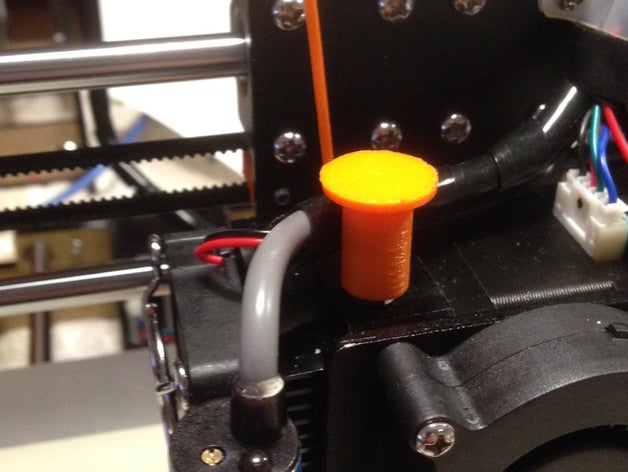
More often than not, it is actually the smaller things in life that go a long way in making it better. In this case, the small extrude button can improve your experience very easily indeed. As a matter of fact, upgrading your extruder button with a custom printed and fully modified button will make filament changing a whole lot easier and your fingers will love you for it.
A nice and handy button is just what you need and you can of course print it on your A8 machine. This extruder button by Dryas is available at Thingiverse.
3. Fan Duct
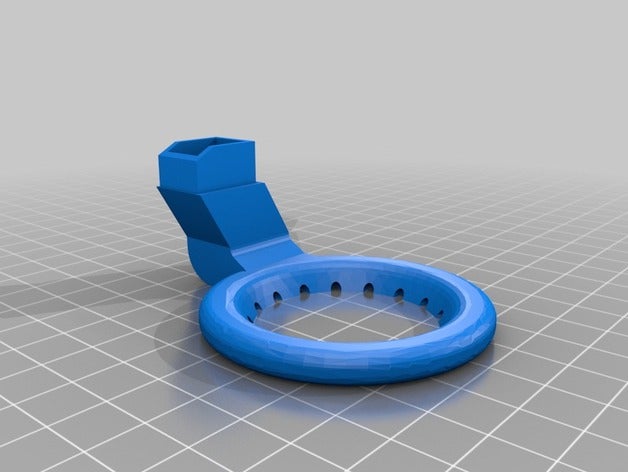
Anet A8 3D printers have been equipped with their own fan ducts. However, it is a relatively simple design that is capable of only distributing cold air from a specific direction. A centered Fan Duct design will snap right onto the extruder fan and form a circular shape all-round the nozzle. Its holes have been suitably well placed around the whole circle.
This means that the nozzle will receive cooling from every angle. This will aid in greatly improving the quality of your 3D prints.
You can rest assured that once installed; this ring-shaped fan duct will ensure that the blower’s airflow has reached your 3D printed object from all around. You can make it in as little as only a few minutes at most. The published required data for this item is available on Thingiverse.
4. Cable Chain
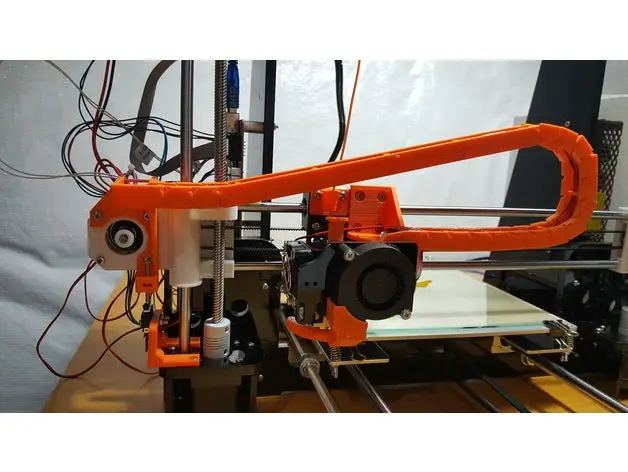
A drawback of the A8 printer is that there is an ugly mess of wires and piping all around your machine. However, if you were to print this cable chain, you will be able to cover it up.
This will not only give a really good look and feel but it will make your unit both safer as well as more reliable And using a neon orange or any other bright color will definitely add a touch of pizazz to your machine. Cable chain upgrades are also available on Thingiverse.
5. Belt Tensioners
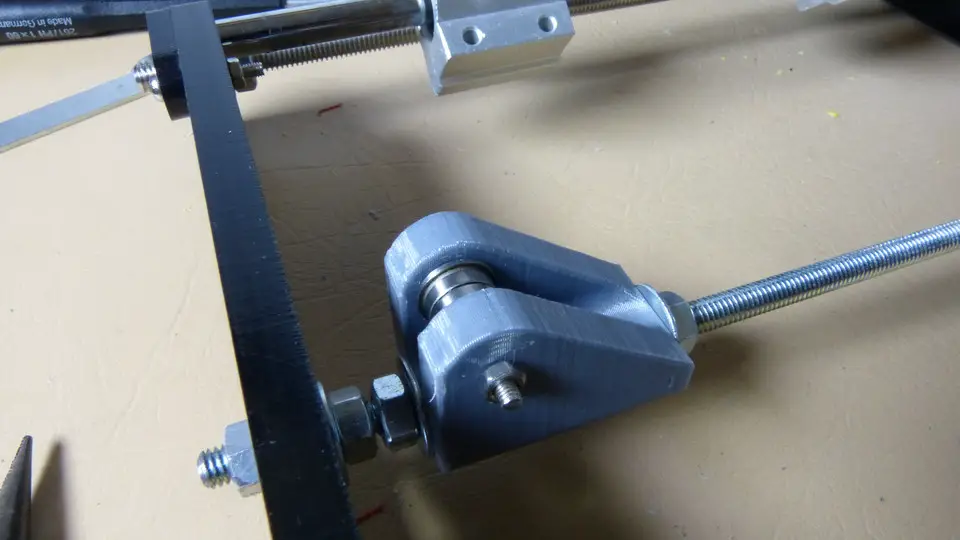
For your printer to work properly, it is very important that the machine should have enough tension on both the X and Y axis to make sure that the unit’s belts always stay tight.
If done right, you will be able to substantially improve both print speed as well as overall quality. Once you mount the requisite belt tensioner upgrades on your Anet A8, you will be able to adjust the tightness of the belts, as and when needed.
A word to the wise: These belt tensioner upgrades go well with a brace so as to give your Y-axis the required stability. However, you should be aware of the fact that belt tensioners can also add a lot of strain to the frame of your machine.
This is why it would be a sound idea to go ahead and also replace the stock belts whenever you decide to add belt tensioners. This is because the stock belts will definitely stretch faster as you started increasing their tension. These tensioners are available here. Just make sure that the’ fields are marked comment’ section is filed when you ask for help in working with them.
6. Frame Brace
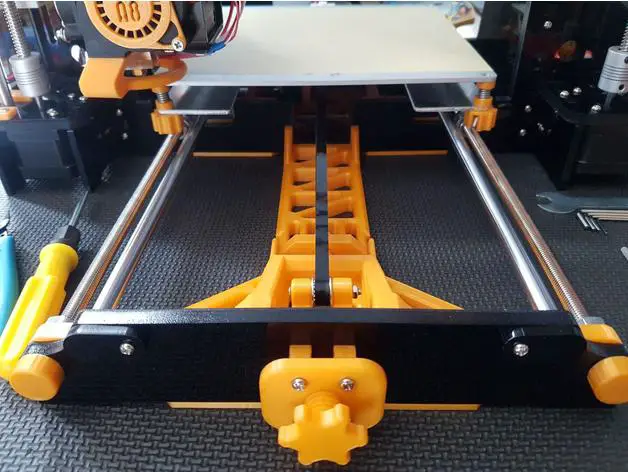
The stability of the frame is an issue with the Anet A8. However, you can easily get rid of this issue by 3D printing your very own front and rear frame brace. Once done, you will be able to make sure that your machine will run smoother and there would be less wobble of the axis.
The rods located at the base of the printer frame are not very stable in stock condition and they are prone to vibrations. However, these braces from Thingiverse will take care of this issue.
7. Thumbwheels
Leveling the bed on your own can be a pretty hard task. This issue is farther compounded by small and hard to turn thumbwheels since you can’t get a decent grip on them.
However, replacing the stock ones with 3D printed ones that have more purchases can remove a lot of problems and can also make the whole bed calibration exercise more tolerable. You can find the 3D designs of this item here on Thingiverse. They will take care of the leveling issues with your 3D printer Anet A8.
8. Power Supply Cover

You should consider covering your power supply with a 3D printable upgrade. It will cover most of your power supply to make it more safe and secure. Apart from that, it will also help in eliminating any messy wires by placing them in the same place. It also has an opening for the power switch upgrade in case you get that, too. It is available at Thingiverse here.
9. Electronics Case

Exposed electronics look really unseemly and they are neither safe nor secure. This is why you would definitely get an electronics case for your A8 Anet 3D printer. There is one available on Thingiverse that would be a great upgrade for your machine. Now you can place all those electronics, where they belong. I.e. In their case.
Conclusion
These are only a few upgrades for your Anet A8 3D printer. As you grow fond of 3D printing, you will be able to search for and find plenty more similar mods and upgrades for your machine.
