To be successful in 3D printing, you need to know and understand the separate components that make up your 3D printer. 3D printers are quite simple devices, when you think about it. The simplicity is what makes them so brilliant!
Essentially, a 3D printer is controlled by a main board that drives 4 stepper motors that move on 3 axes and extrude filament. The main board also controls the temperature of the hot end, where the filament melts and is laid down on the 3D print bed.
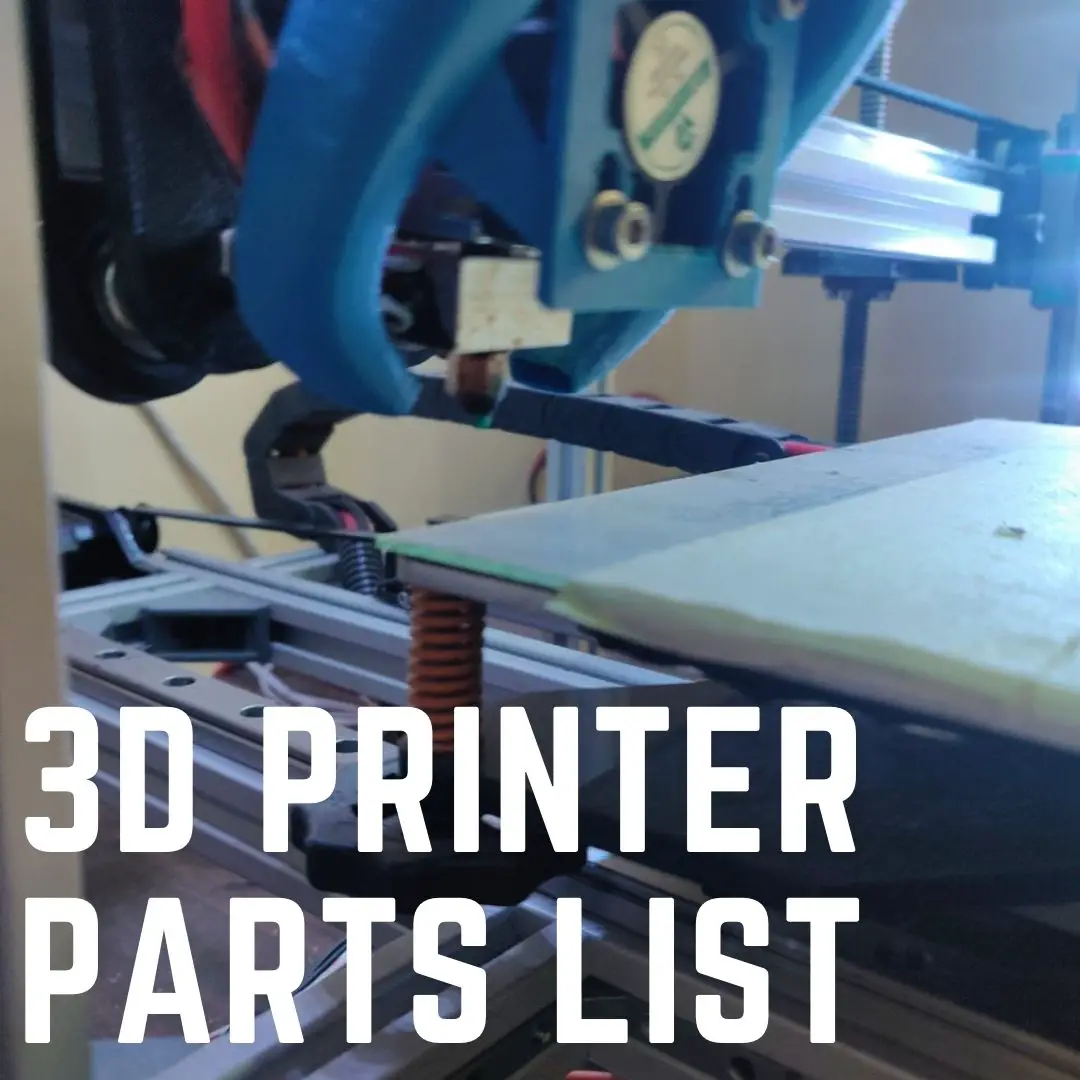
Parts of a 3D printer
Frame
The 3D printer frame is the basic structure of the printer. Usually, the frame will be a square structure made of metal, plastic, or a combination of both.
The best way to visualize the frame is this: it’s basically two rectangular frames of metal placed perpendicular to one another. So one rectangle stands up straight, and the other rectangle is laid down flat.
Gantry
Along the upright rectangle, there’s usually another metal rod or beam. This is where the hot end sits.
Hot end and nozzle
Arguably, the most important part of the 3D printer is the hot end and nozzle. The hot end is where the filament melts. After melting, it flows out through the nozzle on to the print bed.
The hot end is a heating element that has a heatsink on it and a fan to dissipate the heat.
Generally, there are two types of hot ends:
All metal hot ends
These are hot ends that don’t have any PTFE tubing inside them, and are able to handle very high temperatures of up to 250 degrees C. These temperatures are required to melt filaments like nylon.
All metal hot ends are usually a premium upgrade and are found in high end printers, though you can certainly upgrade a budget 3D printer and fit an all-metal hot end on it.
Regular hot ends
Regular hot ends are found on budget 3D printers and are the stock option on most kits. These hot ends are designed in a way that the PTFE tube that carries the filament goes nearly 3/4 of the way into the hot end. The filament goes out of the PTFE tube, into the heat block, and into the nozzle.
Related: Ender 3 hot end upgrades
Nozzles
At the end of the heat block, you have the nozzle. Nozzles come in a variety of sizes and materials. The most common size found on 3D printers is 0.4mm. This means that the hole in the nozzle is 0.4mm in diameter, and you can use this nozzle to print any layer heights(resolutions) of less than 0.4mm.
Nozzles are made of brass or stainless steel. Brass nozzles are cheaper and are found on budget kits, whereas stainless steel nozzles are usually upgrades that you need to be able to print high-temperature materials.
Stepper motors
FDM or Cartesian 3D printers work by making micro-movements or steps in all 3 axes. These steps combine to position the nozzle at any point in 3D space.
Stepper motors are special motors that are capable of moving in very small micro-steps of 0.1mm or less. That means that each turn of the axis can be as small as 0.1mm.
You may recognize these axes as cartesian coordinates, which is why these 3D printers are also called cartesian robots.
At the very least, a 3D printer has 4 stepper motors: one for each of the three axes and one for the extruder. Some 3D printers may have 2 stepper motors for the Z axis, and dual-extruder 3D printers have two stepper motors: one for each extruder.
X axis stepper motor
The X axis stepper motor usually sits on the gantry of the 3D printer, where the hot end sits. The X axis moves the entire hot end from right to left along the X axis.
Y axis stepper motor
The Y axis stepper motor moves the entire 3D printer bed back and forth along the Y axis. The combined movements of the X and Y stepper motors together help position the nozzle anywhere along the bed.
Z axis stepper motor
The Z axis stepper motor moves the entire gantry up and down. Usually, the Z axis motor is connected to a threaded rod that turns to move the gantry up or down.
Belts and rails
The stepper motors use belts and rails to actually move the axes back and forth. The motor is typically connected to a belt, which pulls the axis.
Extruder
The extruder is a device that pushes filament into the hot end. The extruder is connected to a stepper motor, which turns a gear that slowly pushes filament forward.
Extruders are of two types:
Bowden extruders
Bowden extruders are mounted in a fixed spot on the 3D printer. The extruder pushes filament into a PTFE tube, which leads the filament into the hot end.
The advantage of Bowden extruders is that there is less weight on the hot end itself, and this can lead to faster printing speeds. They’re also easier to maintain and cheaper than direct-drive extruders.
However, Bowden extruders sometimes struggle with flexible filaments.
Direct-drive extruders
Direct-drive extruders sit right on top of the hot end. They push filament directly into the hot end without a PTFE tube in between. Direct-drive extruders are generally more capable of handling flexible filaments, as there is very little room for the filament to move.
3D Printer Bed
The hot end has to lay the filament somewhere, and the place it puts it down is the 3D printer bed. The print bed is where all the magic happens.
3D printer beds are flat surfaces that are usually coated with PEI or glass. Back in the day, some 3D print beds did not have a heating element, but nowadays, all printers come with heated beds.
A heated bed is necessary to promote good adhesion: if your bed is not hot enough, your 3D printed parts will not stick and your print will fail.
Most beds have glass or PEI surfaces. Glass beds provide a really smooth and neat finish to the bottom of your prints. PEI is also good, as it promotes good adhesion.
Some beds are also magnetic, which make removing prints very easy. You just have to remove the entire magnetic bed and twist it to pop the print off.
Thumbscrews
A critical part of 3D printing is making sure you have a level 3D printing bed. Any issues in bed leveling will guarantee that your print will fail.
3D printer beds have 4 thumbscrews on each corner that you can turn to make tiny adjustments to the height of the print bed.
Main board and firmware
The main board is the brains of the 3D printer. This is the computer that actually processes all the information and gives instructions to the different components to produce your 3D printed model.
The main board is loaded with a firmware. Firmware depends from manufacturer to manufacturer, but most Prusa-style 3D printers use some form of the Marlin firmware.
Other commercially-produced 3D printers have proprietary firmware, but they all do the same: they let you control the basic settings of the printer, and they let you start and stop prints.
SD card slot
Most budget prints work by reading files off of an SD card. You first prepare the model using slicing software on your computer, then load the file on to the SD card, and insert the SD card into your 3D printer.
LCD Screen and knob/buttons
The LCD screen lets you change the various settings and view the progress of your 3D print. It’s the main interface that you have to control your printer.
Usually, 3D printers have a knob or button interface to adjust the parameters and navigate the menu options.
Power Supply Unit
The power supply unit is what converts AC power into DC power to be used by your 3D printer. The power supply unit or PSU typically outputs 12 to 24 volts, depending on the needs of your printer.
The main board receives power from the PSU and distributes it to the various parts of the 3D printer. Most 3D printer parts don’t need that much electricity, but the hot end and heated bed are comparatively power-hungry.
Filament and holder
An often-overlooked part of the 3D printer is the filament holder. A good filament holder is actually quite critical because it helps the spool keep spinning as the filament is slowly pulled by the extruder. If the spool can’t spin correctly, the filament can tangle and bunch up.
Related
Conclusion
These are the basic components of a typical FDM 3D printer. Delta printers are more or less the same, except the axes work a little differently. SLA 3D printers are a whole other ballgame, though.

