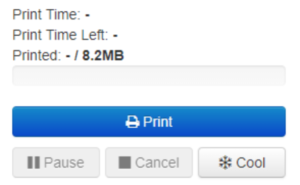Operating a 3D printer is not as smooth as many would imagine. There are numerous small hassles in the way of completing a successful print job. This can be a big barrier to entry for new users and enthusiasts who want to get involved in 3D printing.
But the ease of 3D printing can be improved by using simple tools, software applications, and a bit of patience. One such software application to enhance your 3D printing experience is OctoPrint — an application to control and manage 3D printers remotely.
Let’s look at how OctoPrint and its plugins can improve your 3D printing experience.
OctoPrint
OctoPrint is an open-source web interface for 3D printers. It is a powerful application that allows for a streamlined printing experience. The application can control and monitor every aspect of a 3D printer, including operations like bed and extruder movement; temperature settings; extrusion; retraction settings; starting, pausing, and stopping a print; and even accessing webcam feed to remotely control a 3D print job.
It is a useful and powerful application for every 3D printer, especially when controlling multiple 3D printers or print farms. With its ability to schedule jobs from anywhere, the user is freed from tedious tasks and can completely focus on getting a successful print.
The software application is continuously developed by its loyal community. New upgrades and features are regularly released through new plugins. It has a huge library of plugins developed for specific tasks that are popular among users. All the plugins are free to install and are the best tools to improve print quality and experience.
Best OctoPrint Plugins
Here are some of the best OctoPrint plugins to enhance your 3D printing experience.
Bed Level Visualizer
This can be considered the bare minimum plugin required for every OctoPrint user. All users know the importance of bed leveling, without which the print will never be successful. Moreover, leveling the bed manually is a tedious, time-consuming task, and it hardly ever is perfect. Be it a 3D printing or a CNC machining job, every operation needs a leveled bed.

So, the bed level visualizer plugin helps to ensure that the printer bed is level. The plugin shows an interesting topographical map of the bed, highlighting the areas of the bed which are high and low. The map serves as a guide for the user to level the bed. So, install this plugin and make your life a whole lot easier.
Quicktip: If you are installing this plugin and see Building wheel for numpy (setup.py): still running… You need to SSH into you raspberry pi. Open your terminal and enter ssh pi@octopi.local and enter default password rasperrry. Then install the dependency required: sudo apt install libatlas3-base
Display ETA
This OctoPrint plugin OctoPrint-Display-ETA is another useful addition to every print job. Every user wants to know how much time is remaining to complete the job. Slicer software often has a feature that estimates the time to print, but it is rarely accurate. This smart Display ETA plugin developed by Pablo Ventura displays the expected time left to complete the print. No more hassle of keeping a track of the print and frequent checking up on the print to see how much print has been completed.
Enclosure
Most 3D printers nowadays have an enclosure to ensure a safe, good-quality print by keeping out dust and dirt. An enclosure also comes with a lot of additional features like lights, enclosure heaters, and sensors.

But most users cannot take full advantage of their enclosures. Developers, therefore, have released an OctoPrint plugin called Octoprint-Enclosure, through which the users can control all the enclosure features, including lights, power switches, and sensors. It even controls the temperature and fan settings. This is a surefire way to enhance your 3D printing experience.
Navbar Temp
Navbar Temp is a useful OctoPrint plugin that adds a temperature display to the navigation bar. This plugin will display the basic temperature setting information to let users know the nozzle, bed, and enclosure temperature.
Floating Navbar
Over time, as users install more and more plugins to OctoPrint and use multiple functionalities, the navigation bar becomes an extremely important section of the user interface. Most of the important features are present on the navigation bar, and it has to be kept handy so tools can be accessed in the moment. The absence of quick access to tools can be an irritation that impacts your 3D printing experience.
The Floating Navbar solves that. This plugin locks the Navbar to the screen, so no matter how much you scroll, the Navbar will always be handy. So hit the emergency stop button, check temperatures, preheat, or cool down the printer or any other feature whenever you want.
G-code Editor
G-code is a software programming language that is a standard for CNC prototyping. As it evolved over the years, it has also become the base language to operate a 3D printer. Though a user most often does not need to know the G-code language, knowing it helps in tweaking the commands and enhancing the 3D printing experience.
The G-code Editor plugin allows you to edit a G-code file. Imagine a scenario where the G-code file sent to the 3D printer can be edited in OctoPrint and the changes can be implemented right away instead of re-slicing the model and re-sending it to the 3D printer.
OctoPrint Anywhere
One of the advantages of OctoPrint is that it enables controlling and monitoring of the 3D printer from anywhere. But this advantage goes away if you are not in the same location as the 3D printer. But what if you could remotely control your 3D printer?
The OctoPrint Anywhere plugin creates a way for you to do this. It lets you access your 3D printer from anywhere in the world, with the assumption that you and the 3D printer are connected to the internet. With this plugin, you and your 3D printer are never far away.
Preheat Button
Preheat Button is a seemingly simple yet very useful and time-saving plugin. This plugin adds a button that allows you to preheat the nozzle and bed to the temperature mentioned in the G-code file.
Oftentimes users are in a hurry, and they want to start a print and then go run an errand, but starting a 3D print takes time. The preheat button can ensure that the nozzle and bed are heated to the required temperature beforehand so that once the file is loaded into the printer, the printing starts right away.
Conversely, if the temperature of the nozzle or bed is not zero, then the button will turn off the heating and start a cool-down sequence to bring it to zero.
Simple Emergency Stop
This is one of the most widely loved and easy-to-use OctoPrint plugins. The Simple Emergency Stop plugin simply adds an emergency stop button to the navigation bar. The purpose of the button is as the name suggests — to stop the print in an emergency.
The plugin gives you the option to add a big button or a little one.
Octolapse
We saved the best for last. One of the most interesting and fun plugins developed for OctoPrint is Octolapse. You must have seen the viral videos of objects growing from a printer bed with no external help. Well, these are possible because of Octolapse.

This viral plugin creates time-lapse videos of 3D prints. This is done by moving the extruder out of the view of the camera for each layer and taking a snapshot of the part. In the end, it creates a smooth and marvelous time-lapse video. This is one plugin that you must try and enjoy.
It even offers a snapshot preview plan of your build tray. Octolapse will show you potential problems which helps you fix them. You can cancel the print and change your settings, which will save you time and wasted builds.
Wrapping Up
There are challenges to 3D printing, but there are many OctoPrint plugins that can improve the user experience. These software applications reduce obstacles for pros and shorten the learning curve for beginners, so no matter how adept you are at 3D printing, these plugins can make your experience easier and more enjoyable.
Checkout these related articles
Octoprint vs Astroprint Control your 3D Printer Remotely
Install OctoPrint Beginner Guide for your 3D Printer
How to Use Octoprint to Control your 3D Printer
Meet our Guest Author
Christine Evans
“Christine Evans is the Director of Product Marketing & Content Strategy at Fictiv, an on-demand manufacturing company. Over the past six years, Christine has grown Fictiv’s popular Hardware Guide and Digital Manufacturing Resource Center, with over 2,000 teardowns, DFM guides, and mechanical design articles to help democratize access to manufacturing and hardware design knowledge.”