The best 3D printer in the world can let you down if you don’t have the right software to back you up. There’s a ton of choice out there when it comes to the printing programs you use. Want to get to the bottom of the Simplify3D VS Slic3r debate? We’re here to help.
We’ve scoured countless pages online, paying attention to reviews, customer reception, and comparisons. Our goal has been to determine which software works best for which kind of person. We’ve done the leg-work so you don’t have to!
The reality is that everyone’s needs are different. Your personal budget, available time, and ambitions will heavily influence how much money and effort you’re willing to spend on a 3D printing app. Hopefully our reviews below can help you find the best option for you.
What is 3D Printing Software For?
No matter what kind of 3D printer you’re using, you’ll need a way to tell your machine what you want to create. Both resin and filament-based printers create objects by forming layers together that combine into your finished product.
3D printing software takes your designs and translates them into something called G code. In short, this is a language that tells your printer which layers it should print and in what order it should print them.
That’s the fundamentals of printer software. Different programs come with varying degrees of user control and complexity.
Simplify3D Overview
Price: $149, two-week trial available
Compatibility: Linux, Windows, Mac OS
Link: here
If you’re brand new to 3D printing or are looking to brush up on your skills, Simplify3D might be the right way to go. It’s ideally suited to beginners and is designed to be fairly intuitive to use. It can serve as an excellent introduction to the world of 3D printing.
There are a number of things about Simplify that you might like. We explore them in more detail below.
Stellar Calibration
One worry with 3D printing software is that it might not actually work with your specific printer. The team behind Simplify3D has worked with printing companies in 30+ countries to offer superior calibration than a big chunk of the competition.
If you’re using a fairly common printer, there’s a very good chance that this program will work seamlessly right out of the box. The ability to get up and running instantly with very minimal tweaking is a huge bonus.
If you’re unsure about compatibility for your machine, use the Simplify checker here.
Excellent Compatibility
Whether you’re running Linux, Windows, or Mac OS, Simplify 3D should run perfectly. Just make sure you have sufficient specs for things to operate smoothly. Linux support in particular is great to see here. It’s very common that this OS gets left out of paid options.
Packed Full of Resources
One thing that’s critical when you’re first starting out in the world of 3D printing is getting over the learning curve that comes with the hobby. The sooner you can get to grips with the basics, the better your creations will become.
One thing we love about Simplify3D is that users can access a whole slew of resources to help them learn more about 3D printing in general. Their forum and blog are both surprisingly helpful. They’re full of inspiration, tips, and tutorials to help you get started.
Experts are Just a few Clicks Away
In addition to a rich library of available resources, Simplify 3D customers can also contact 3D printing experts whenever they encounter a problem. If you’re working in a professional environment, this kind of professional support can prove invaluable.
The Simplify team has decades of relevant experience and training and can often spot things that a newbie could miss easily. If you’re new to the world of 3D printing or really need to make sure that your problems don’t sink your project, having access to teams like this can really come in handy.
Simulation Features
Something you’ll soon learn when getting into 3D printing is that the hobby involves a whole lot of trial and error. Even seasoned pros sometimes have to go back to the drawing board after a failed print.
The print simulation features that are built into Simplify can save you a lot of headache when printing. It’s possible to run a print virtually before committing your materials to it. This process won’t catch every mistake, but it can help you identify issues before wasting your filament or resin.
Print Quality and Breakaway Designs
The Simplify team has put a lot of effort into the support structures and breakaway features of their software. When printing objects with a 3D printer, you’ll often need support pillars that maintain structural integrity when printing but can be removed once the build is finished.
With some programs, the design of these supports can be disappointing. The result is often damaged prints and slower build times. With Simplify3D, your support structures will be designed to break away effortlessly with virtually no damage or residue.
Depending on the type of work you do with your printer, features like this can be an absolute lifesaver. Supports can be customized and tweaked to fit your specific project like a glove
Simplify 3D Summary:
- Great for beginners or those who need expert support
- Excellent simulation features
- Strong compatibility across platforms and printers
- Not the cheapest option out there but is pretty polished
Who Should Use it?
We think this printing software is a great fit for newbies and seasoned pros alike, but we think it will prove especially useful to beginners who are looking to learn the true ins and outs of 3D printing.
While the initial investment is higher than some other options out there, you can really improve your skills quite quickly with software like this.
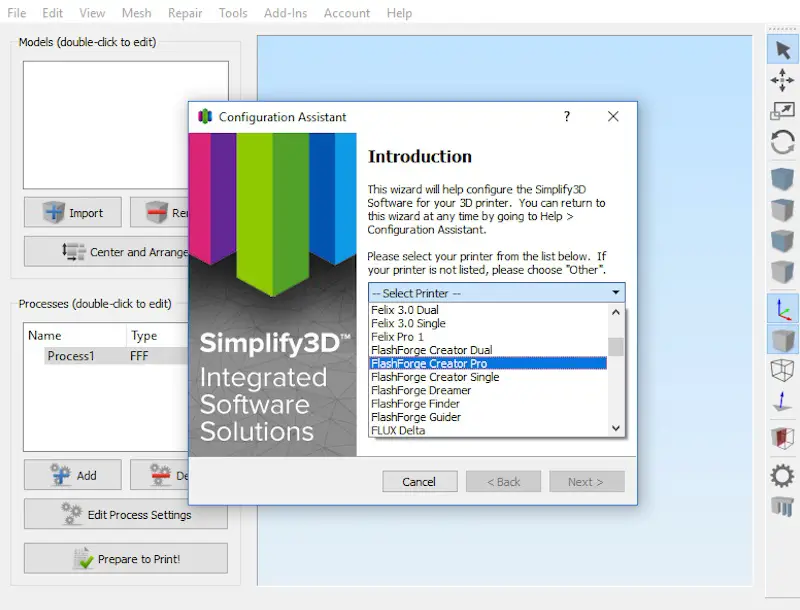
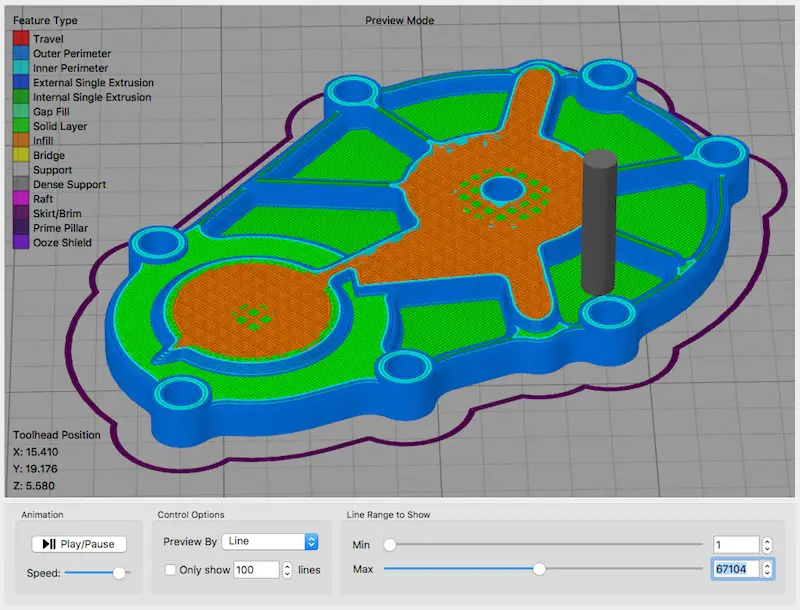
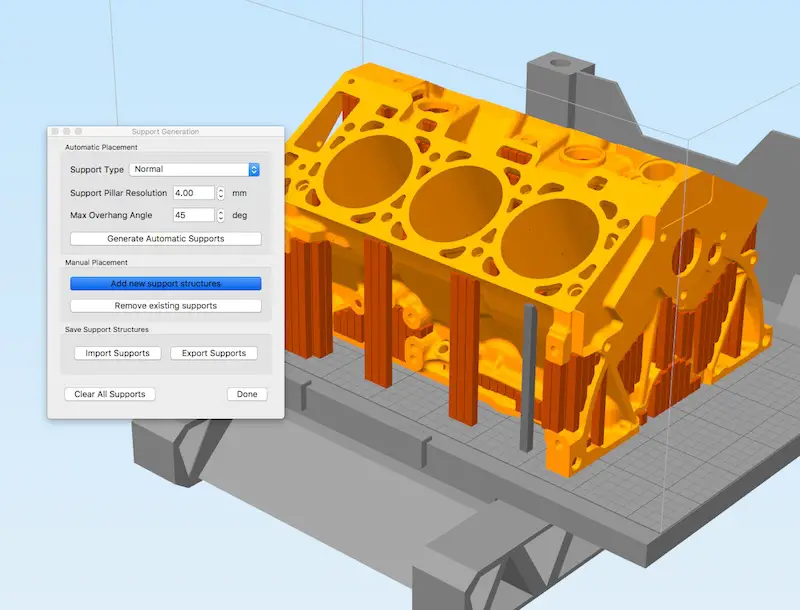
Slic3r Overview
Price: Free and open source
Compatibility: Linux, Windows, Mac OS
Link: here
Slic3r feels like quite a change in pace when compared to Simplify. As a piece of open source software, it offers a compelling package to those looking to save some money. It’s not quite as newbie-proof as Simplify3D, though, so you might want to read our overview below before pulling the trigger.
Open Source Benefits
One great thing about Slic3r is its open source nature. In theory, anyone can dig around in the program’s code and figure out exactly what each line is for. If you have security or privacy concerns, open source software can be a great way to go.
You can check out the code for yourself before installing! Perhaps more importantly for some users, open source programs are completely free. If you’ve blown all your budget on your printer and materials, Slic3r can help you cut costs elsewhere.
Thriving Community
One thing that can let down some open source projects is how active their communities are. Fortunately, there are plenty of people online who are constantly providing feedback, updates, and tweaks to the Slic3r source code.
If you encounter a problem or have any questions, help is usually just a forum post away. Keep in mind that while the Slic3r community really does seem to be thriving, you won’t necessarily get the same level of customer service as you would with paid products like Simplify.
It all comes down to your experience level. If you’ve got the know-how required to figure things out through a forum, this program can be awesome. If you’re a complete novice, however, you may prefer the convenience of a paid solution.
A G Code Beast
One area where Slic3r really shines is in its ‘fluency’ with the various G code dialects. It can handle any G language you throw at it with ease. This kind of compatibility is great to see as it lends a welcome boost to the overall versatility of the program.
Another thing worth mentioning is just how quickly Slic3r chews through operations. Your G code and print jobs will be ready to go much sooner than you might be expecting. This is thanks largely to the thousands of contributions made by open source users over the past several years.
Their dedication to the software has really paid off here. Wave goodbye to mind numbing processing times and pointless slowdowns. Slic3r can get the job done – fast!
Works on all PC Platforms
Much like Simplify3D, Slic3r works seamlessly on all major PC platforms, including Linux. This can be especially useful if you print in multiple locations – both at a home workshop and at your job, for example.
Not having to worry about cross-compatibility can be immensely convenient. Once you take into account that this program is completely free, it becomes pretty difficult to ignore. Overall it gets a huge thumbs up from us.
In-Depth, Advanced Features
If you’re relatively experienced with 3D printing, you’ll probably appreciate Slic3r’s more advanced set of features. Beginners can choose a more simplified UI when they’re first starting out. Once you’re ready to kick things up a notch, though, a UI for pros is ready and waiting.
This opens up a whole host of new configuration options that let you tweak your setup to your heart’s content. These pro-grade tools are one of the primary reasons that Slic3r’s user base is made up largely by more experienced hobbyists.
The command line feature in particular often receives high praise from users online. It offers significantly more control over your printing projects than a more user friendly UI.
This isn’t to say that you can’t get by with this program if you’re a beginner; it’s just that many of the advanced features will seem overwhelming if you’ve never worked with a 3D printer before.
Our advice to those who are unsure is to start out with the simplified UI and then get experimenting once you’ve got to grips with the basics!
Rock Solid Code You Can Count On
We’ve already mentioned just how dedicated the online community for Slic3r is. In few areas is this more apparent than with the overall quality of the code. The base has more than 1,000 unit and regression tests from tons of dedicated users.
Of course, this won’t mean much to you if you’re not a huge nerd like us! In short, this means that Slic3r performs every bit as well as the paid options out there. Some open source projects come with flimsy code and frequent crashes.
Not so with Slic3r!
Slic3r Summary:
- Powerful features like a command line for in-depth, granular changes
- Completely free and open source
- Thriving online community with tons of commits and forum posts
- Offers a simplified UI for newbies but most of the users are experienced
- Very stable and well-maintained code base
Who Should Use it?
It’s worth reiterating that the majority of Slic3r users have got at least a year or two of experience under their belt. The powerful control features, command prompt functionality, and overall design of the software are definitely geared towards more advanced users.
You can certainly make things work if you’re a beginner, but just be ready for a learning curve. As this program is completely free, there’s no harm at all in downloading it and giving it a go before spending money elsewhere.
You might find that you can handle the UI and features just fine.
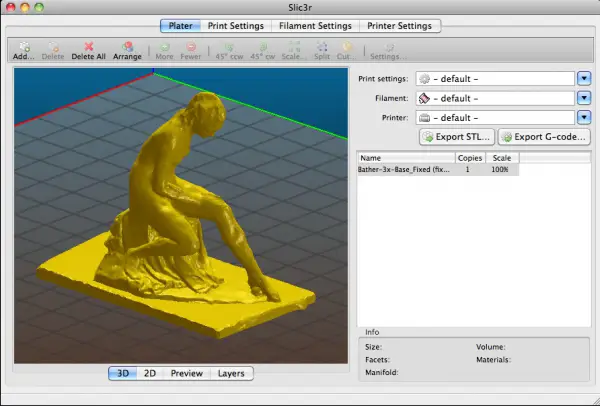
Frequently Asked Questions
3D printing is a phenomenal hobby that can breathe whole new levels of convenience into your everyday life. In professional contexts, too, the ability to print additional parts, tools, and accessories can prove invaluable.
If you’re new to this world, however, you could be forgiven for finding this whole thing a touch overwhelming. We often see beginners asking the same questions over and over again. In this section, we’ll try to address some of the most common queries we find about 3D printing online.
Read on to learn more!
What is a Slicing Program Anyway?
You probably know by now that 3D printing involves building up creations in layers. Some printers, like filament-based solutions, achieve this gradually by using an adjustable nozzle. Resin printers expose a liquid tank to UV light in order to combine layers.
Either way, you need to tell your printer which layers it needs to create and in what order. This is what a slicing program is for. Let’s say you’ve designed a 3D model of something simple like a cube.
A slicing program will take this cube model and split it into tons of individual layers. It then translates this information into a language that your printer can understand. This makes it possible to print your designs!
What’s G Code?
We mentioned earlier that slicing programs allow you to communicate with your 3D printer. G code is the language that your software uses to do this. In layman’s terms, G code is a set of instructions given to a machine that tells it what it’s expected to do.
The language has existed in some form since the 1950s. This means that several G code variants have developed that may create compatibility issues with your machine/ software. Make sure that any program you consider has the G code compatibility you need.
Are Simplify3D and Slic3r Both Free?
Slic3r is completely free and open source. Simplify3D costs $149. It does come with a two-week free trial so users can test things out, but will cost you after this period. Our advice is to try out a free option like Slic3r and then splash out only if you know that you need something more.
What Does Open Source Mean?
When someone creates a piece of open source software, they use a license that makes its source code freely available to anyone who would like to access it. This means that anyone can tweak, alter, and otherwise use the program in any way they see fit.
Within the context of 3D printing, open source apps can save you a ton of money if you know where to look. Options like Slic3r are remarkably stable and well maintained too!
Related
Simplify VS Slic3r – The Verdict
There’s no clear-cut answer here; some people will value the convenience and ‘polish’ of Simplify3D, while others will love the robust, in-depth power of Slic3r. The fact that both programs run flawlessly on Mac OS, Linux, and Windows, doesn’t narrow things down much either.
One thing we’ll say is that if you’re not very confident when working with a computer, you’ll probably find the UI and advanced features of Slic3r to be a little overwhelming. It’s also worth mentioning that if you’re on a bootstrap budget, Simplify3D is probably too expensive for your needs.
If you have the time to spare, we recommend downloading Slic3r and having a poke around with it for an hour or two. If you find that you’re able to achieve what you need with it, then you’ve got no reason to spend money elsewhere.
If you end up scratching your head with Slic3r, Simplify3D is probably the best way to go.


