Folks that are newer to 3D printing often wonder how much you can print with 1kg of filament. If you ask this question on forums, you’ll probably get snarky answers like “2.2 lbs of stuff”. That’s not really useful!
I can understand why you may wish to get an idea of how far a 1 kg roll of filament can actually take you, so I decided to slice some common models and share how many of those you can actually 3D print with a 1 kg roll of filament.
With 1 kg of filament, you can print:
- 333 20mm calibration cubes
- 110 #3dBenchys
- 12 Baby Groots
- 90 whistles
These are all with 3 outer shells and 20% infill in Cura.
If we increased the infill to 100%(which is really not necessary, but just for argument’s sake), 1 kg of filament can let you print:
- 100 20mm calibration cubes
- 50 #3dBenchys
- 3 Baby Groots
- 58 whistles
As you can see, it’s really interesting how increasing the infill by 5 times does not cause a 5x decline in the number of models you can print!
Of course, it depends on the nature of the model – the greatest decline was in the number of calibration cubes and Baby Groots. This is probably because both of those model are solid all the way through, resulting in the greatest amount of plastic being used up at 100% infill.
The #3dBenchy and the whistle both have a lot of empty space in them, so increasing the infill did not adversely affect the number of models you could print.
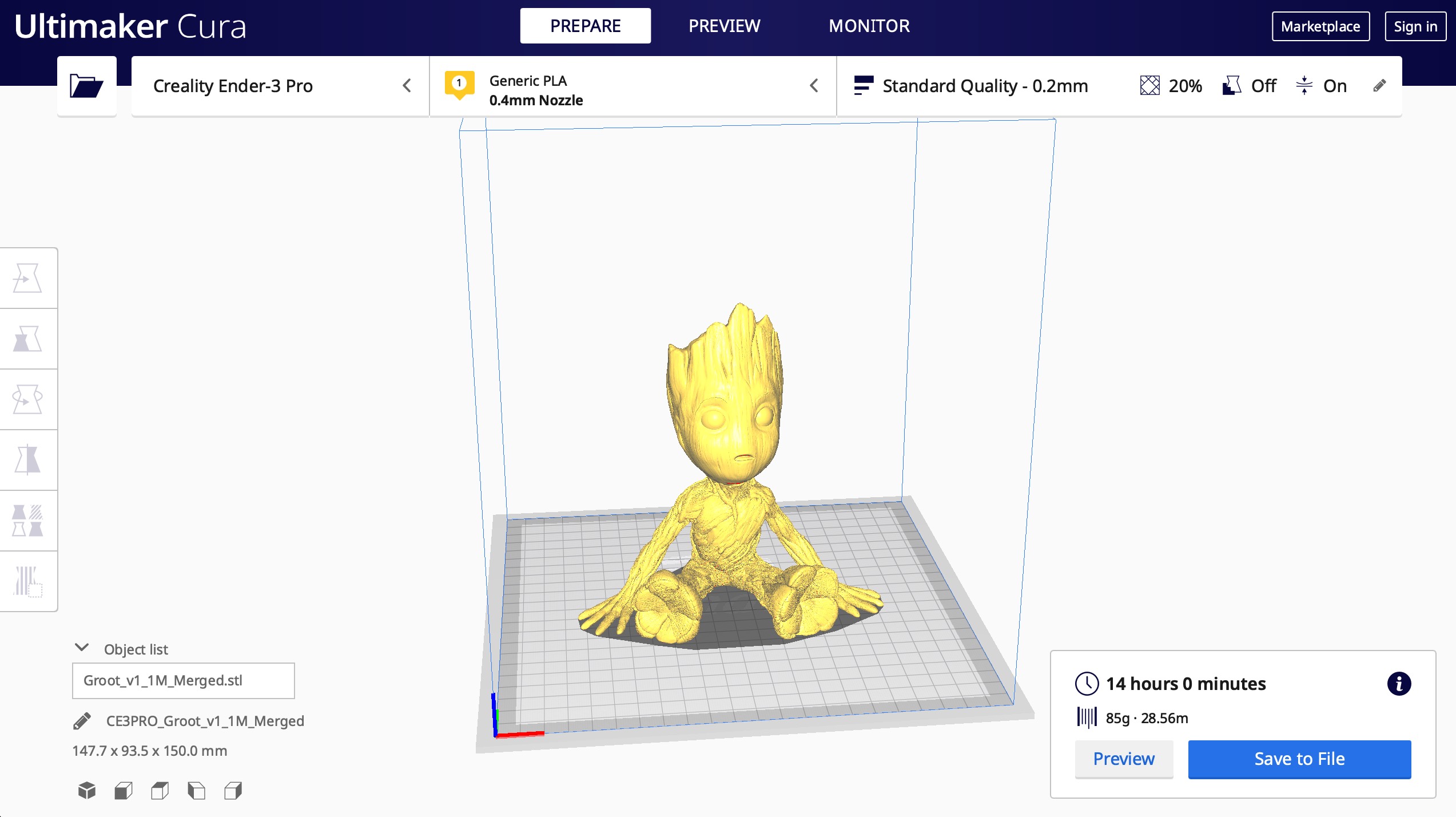
Factors that affect how much you can print
In order to make your roll of filament last as long as possible, there are some tweaks that you can do to prolong your roll of filament.
Size of the model
The most obvious factor that determines how long a roll of filament will last is the size of the models that you 3D print. Larger models will naturally use up a lot more filament than smaller models.
A sneaky way to get around this limitation is to scale down your models in your slicer by a few percentage points.
This will only work for models that don’t require exact dimensions! You can’t expect to scale down a hook or bolt and get the same result!
For purely decorative pieces, though, scaling it down can shave off a couple of grams here or there.
At normal size and 20% infill, the Baby Groot weighs 84 grams and takes 13 hours and 50 minutes to print.
By scaling it down to 80% of the original size, the Baby Groot now weighs 46 grams and takes 8 hours and 25 minutes to print.
Scaling the model down just 20% results in a nearly 40% decrease in weight!
Infill percentage
We already saw how infill percentage affects weight at the beginning of the post. Depending on how solid the model is, you can expect to be able to print 2-3 times more models using 20% infill rather than 100% infill.
In reality, 100% infill is not necessary unless you’re making something that requires extreme strength on all angles, like an RC drone frame.
For most models, you’ll never need to use greater than a 10-20% infill. With 3 outer shells and 10-20% infill, you’ll get plenty of strength.
Nozzle size and layer height
An increased layer height and nozzle size also result in a heavier print. 3D Printing the Baby Groot at 100% scale using a 0.6mm nozzle and 0.4mm layer height results in a weight of 103 grams and a print time of 7 hours and 16 minutes.
With a standard 0.4mm nozzle size and a 0.2mm layer height, the weight is 84 grams and a print time of 13 hours and 50 minutes.
Here, the difference is quite interesting: increasing the layer height decreases print time but adds weight.
So if you were concerned about how many hours it takes a print to finish and not so concerned about how much filament is used, increasing layer height could be something to consider.
Supports
The Baby Groot model has very mild overhangs with the arms, so you may wish to print it with supports. We’ve already seen that you’re using up 84 grams of filament and taking 13 hours and 50 minutes to print the model without supports.
With supports, you’ll use 110 grams of filament and take 19 hours and 12 minutes to print the model!
Realistically, a model like the Baby Groot does not need supports to print successfully. Cura also auto-generates supports, which means it will add them in very unnecessary places. You can use a Cura extension like Custom Supports to add supports only where you want to, and this will help reduce the filament weight and print time.
3D Printing really big things
Certain 3D printing projects like cosplay costumes and the like will require multiple rolls of filament! That’s just the nature of the project. Those prints will also take a long time to complete, so expect to have your 3D printer running for 12+ hours at a time.
You can trim print times by increasing the layer height on parts that you don’t require much detail for and only using a high resolution for certain areas or parts of your print.
This 3D scanner for example is designed to use a single 1 kg roll of filament.
Conclusion
To conclude, the question of “how much can you print with a 1kg roll of filament” is rather dicey to answer because it is very subjective as to what you’re looking to print!
I hope that the various print times and tips provided here are helpful.
Happy 3D printing!
