Cura Tree Supports are an innovative new way to generate supports. Cura has long been at the forefront of ease-of-use and advances in 3D printer technology, and the list of awesome new features is always growing. Cura’s tree supports is a notable addition to supports, something that is often a thorn in the side of many 3D printing enthusiasts.
What’s best about this though is that Cura is totally free to use!
Contrary to regular supports which just go straight up, tree supports wrap around the print with a design that looks like a trunk and branches.
Tree supports touch the 3D printed model in less places, so they’re much easier to remove and clean up.
Why use tree supports?
Cleaner Surface Finishes
The main advantage of using tree supports is that your overall print surfaces will be much cleaner. This is because tree support branches only touch the model where the support is needed.
With regular supports, more parts of the model will touch the support structure, so you’ll have to break the whole support off and clean off any artifacts.
The tree support’s trunk doesn’t touch the model at all, and the way the branches come off the trunk let them go to exactly where they’re needed, nowhere else.
This support structure is really useful for printing sculpted shapes like animals and people.
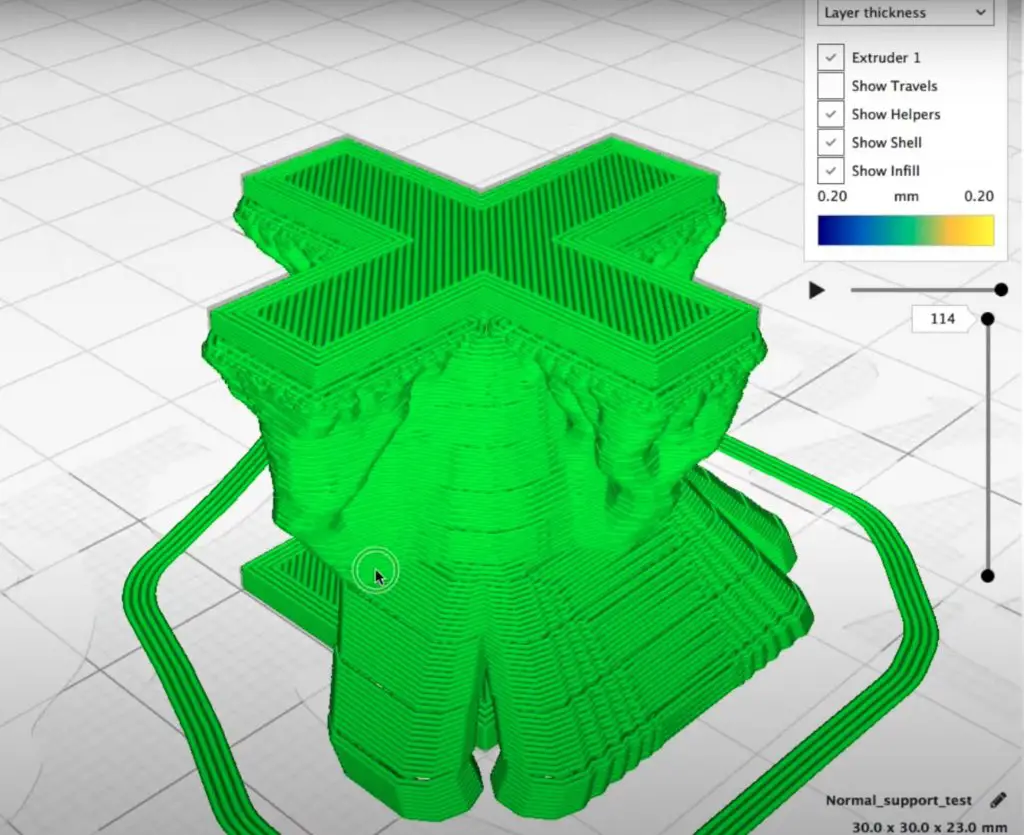

Less Material & Printing Time
While it may seem that tree supports are much bigger than regular supports, they actually use less material because you can print the whole trunk hollow.
You can also vary the infill by choosing to print the lower layers of the trunk with more infill and print the upper branches with less.
Additionally, printing time is saved because there is less travel by the nozzle. Let’s say you were printing a model of a mushroom. With regular supports, the printer would start laying down the support material where the head of the mushroom will be from the very first layer.
If the stem was 1 cm in diameter and the top was 4 cm, the toolhead would have to travel in the bigger circle to lay down all the supports.
With tree supports, the support starts printing as a trunk around the stem, greatly reducing travel time.
Tree supports are quite complex, so they’ll take a little longer to slice, but they’ll save a lot of printing time and material.
Supports are easier to remove
Because tree supports have minimal contact with the 3D printed model, it’s very easy to remove them from the model. Regular supports also sometimes fuse with the model, which is something that tree supports rarely do.
You can also choose how easy or difficult it is to break a support if you vary the density of the support structure.
Disadvantages of tree supports
So far, it may seem that old supports have gone the way of the dodo and tree supports are all the rage. One disadvantage is that your slicing time(and processing power) will go up. But otherwise, there don’t really seem to be any signifcant downsides
In some cases, Cura may generate a structure that doesn’t really click with you, but 99% of the time, the supports should be functionally sound.
But does that mean tree supports are suitable for all models?
What types of models you can print with tree supports?
I wish there was a cut and dry way to establish whether a model is suitable for tree supports or not, but that’s not the case. Ideally, you need to look at the model and see what kind of overhangs it has.
If you’re printing a turret and you just need supports for a single window high up in the model, it does not make sense to use tree supports.
However, if you’re printing a replica of a statue or something that has complex and delicate overhangs, tree supports would work very well.
Take a look at this model:

The arms, neck, and belly are all very intricate and it’s more than likely that regular supports would really mess them up. With an intricate model like this, tree supports would do an excellent job.
Best settings for tree supports
There are a few key settings that you need to configure to get tree supports to work correctly:
- Branch angle
- Branch distance
- Branch diameter
- Branch diameter angle
- Collision resolution
- Wall thickness
- Wall line count
These may seem like a lot of settings to configure, but it’s actually a one-time thing. Then you can save your profile and only tweak the settings that need adjustment.
Branch angle: This value is the angle at which branches extend out from the main trunk. The lower this value, the more vertical they are. A higher value will make them stronger and longer. Use 45 degrees for a good overall value.
Branch diameter: Use about 2 to 3mm here
Disable regular support settings: You must remember to un-check this box, otherwise Cura will slice your model with both regular and tree supports! Oops.
A recap of 3D printing supports
Because FDM 3D printers work by laying one layer of plastic over another, it makes sense that any model that has a part hanging in mid-air will not print correctly because there’s nothing for that part of the model to build upon.
To fix this, 3D printer slicers use supports, which are breakable structures that print below any overhanging parts.
This way, you can print long bridges and steep overhangs without worrying about the print possibly failing.
The disadvantage is that you use up more material, they take longer to print, and removing them can be a hassle.
Tree supports fix these issues because they use less material, print in less time, and are easier to remove.
When to use supports
You need to decide if you will use supports on a model-to-model basis. Some models won’t print correctly without supports, while others print just fine without them.
As a general rule, if any overhang is greater than 45 degrees, you’ll need to use supports.
You’ll also need to use supports if your 3D model has a lot of bridges.
Conclusion
Cura’s tree supports are a real game changer if you 3D print many intricate models and shapes. They’re much easier to remove and use up less material in printing. What more could a 3D printing enthusiast want?
