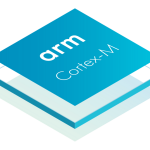
32 Bit 3D Printer Boards are becoming more and more common. With recent firmware releases and new developments x32 3d printer boards are the new trend in 3D Printer control. These boards have more powerful processing power and operate the machine with more capabilities. Here is a brief overview comparison of 32 Bit 3D Printer Boards we have been watching evolve.
32 Bit 3D Printer Boards Comparison
| Mainboard | Image | MSRP $USD | Processor Type | Stepper Drivers | Heater Ports | Fan Ports | OnBoard Wifi | Firmware Type |
|---|---|---|---|---|---|---|---|---|
| Duet Wifi |  |
$169.99 | ARM-Cortex M4 SAM4E8E | OnBoard TMC2660 | 3 | 5 | Yes | Open-Source |
| Replicape with BeagleBone Black |  |
$149.00 | ARM Cortex-A8 AM335x | OnBoard TMC2100 | 3 | 4 | Add-On Module | Open-Source |
| Re-ARM with RAMPS 1.4 |  |
$52.50 | ARM-Cortex M3 LPC1768 | External | 3 | 3 | None | Open-Source |
| Arduino DUE with RADDS 1.5 |  |
$71.95 | ARM-Cortex M3 SAM3X8E | External | 4 | 2 | None | Open-Source |
| Smoothieboard 4x |  |
$134.97 | ARM-Cortex M3 LPC1769 | OnBoard A5984 | 4 | 3 | None | Open-Source |
| Archim 1.0 |  |
$170.00 | ARM-Cortex M3 SAM3X8E | OnBoard DRV8825 | 4 | 2 | None | Open-Source |
| MKS SBASE 1.3 |  |
$60.99 | ARM-Cortex M3 LPC1768 | OnBoard DRV8825 | 3 | 1 | None | Open-Source |
| Arduino DUE with RAMPS-FD |  |
$45.99 | ARM-Cortex M3 SAM3X8E | External | 2 | 2 | None | Open-Source |
| Lerdge-X |  |
$45.99 | ARM Cortex M4 STM32 | External | 2 | 2 | Add-On Module | Proprietary |
| Panucatt Azteeg X5 | $113.00 | ARM-Cortex M3 LPC1769 | External | 2 | 3 | Yes | Open-Source |
How we compared the 32 Bit 3D Printer Boards
We tried to find the most available boards in the market. The prices are based on USD Retail Prices as of Jan 2018 and if the boards were shields we factored in the additional hardware needed. The layout displays some basic specs that may be of interest when shopping for a 32 Bit 3D Printer board and keep in mind most heater and fan ports are interchangeable depending on the mosfet rating. Additional fans and other components can be added to spare pins but we left that out of this comparison.
Duet Wifi Mainboard
These 32 Bit 3D Printer boards typically run a particular branch of RepRapFirmware. The Duet family can all be controlled through a web interface, but they also support a touchscreen called the PanelDue. They all have a connector for an expansion board containing additional stepper drivers and I/O circuitry – the DueX4 for the Duet 0.6 and 0.8.5, and the DueX2 and DueX5 for the Duet WiFi and Duet Ethernet.
The firmware for the Duet family of boards is open-source, but most users should not need to modify the firmware itself, only working with settings stored on the internal SD card. Nevertheless, it is a good idea to update your Duet to the most recent stable firmware. – source
Replicape with BeagleBone Black
The Replicape is a blazing fast 32 bit 3d printer board. It runs on with a BeagleBone Black, with a 1GHz CPU and two 200MHz PRUs.
The Replicape is extremely versatile. Control up to five 2 amp stepper motors, two servos and four fans.
The Replicape is stealthly silent. Uses industry leading TMC 2100 stepper motor drivers, which have incredible low noise.
The Replicape is smart and connected. Interact with your printer via browser while simultaneously printing. –source
Re-ARM with RAMPS 1.4
The Re-Arm microcontroller board is more powerful and built with a faster processor, enabling faster feed rates for your 3D printer. The board has an SD card slot for firmware and configuration files but also supports a second SD card connected via an LCD screen for project file loading. Having a separate configuration file outside of the firmware makes settings changes much easier than other boards which require new firmware for any and all settings changes. The configuration is a text file, making changes from a computer easy and fast. –source
Arduino DUE with RADDS 1.5
The RepRap Arduino-Due Driver Shield is a daughter board for the 32-bit Arduino Due. Although similar to the 8-bit RAMPS board it offers much more processing power and enables your 3D printer to print faster with greater precision.
12bit ADC (analog to digital converter) has been upgraded from 10 to 12 bit. Now temperature calculation is done on 4096 measure points instead of 1024. This gives a 4x better temperature resolution and improves the precision of temperature readings.
In addition to better temperature resolution, the new firmware includes an algorithm that uses 660 measure points to extrapolate results. This elevates the RADDS to a new level of temperature control for RepRap 3D printing. –source
Smoothieboard 4x
The Smoothieboards are numerical fabrication controllers designed to run the Open-Source Smoothieware firmware, by a community of volunteers.
They come into a range of different versions, with different feature sets and advantages.
All Smoothieboards are designed to run on the most powerful hardware in their price range at the time of their conception, to be easy to expand for new and adventurous uses, to be easy to develop on, and to be simple to use for normal users.
Smoothieboard v1 has been the first released Smoothieboard and has received several updates.
It has gone from an experimental project to a widely used and acclaimed system.
The board comes in 3 versions, 3X, 4X, and 5X, with different sets of peripherals each. –source
Archim 1.0
This is Archim v1.0a. The Archim Rambo 1.0 board is an all in one 3D printer motherboard. It is an original RAMBo style design with the Atmel SAM3X8E processor (same as Arduino Due) and DRV8825 stepper drivers all on one integrated PCB. Archim is named after the mathematician Archimedes. The RAMBo stands for (R)epRap (A)rduino-compatible (M)other (Bo)ard.
Major Features – 5 x integrated 1/32th microstep motor drivers, 6 total PWM Mosfet outputs, 4 thermistor inputs, pwm motor current control (no tiny knobs to tweak), SMPS supports hostless printing on power supply voltages from 10-24V DC, 3 independent ATC fuse protected power rails, native Full Speed USB protected by an ADUM isolator, high-quality connectors. It is supported by the Arduino IDE environment using the third-party URL board feature for easier firmware development. –source
MKS SBASE 1.3
Arduino DUE with RAMPS-FD (Discontinued)
The only safe version of Ramps-FD is the V2.A, issued in February 2014. Former versions present high safety risks which were solved by the V2 issue. Unfortunately, The only Ramps-FD available on the market is yet (february 2016) on revision 1.2, while its manufacturer was repeatedly advised that the only safe version is the 2.A. Beware of confusing wording and absence of clear board revision mention from sellers. So, till the issue of a 2.A version, the Ramps-FD board shall be avoided. If you buy one, its better destination is a shelf for component reuse or a bin if you don’t have the knowledge or will to modify it.
Arduino Due is the new Arduino board that is using an ARM Cortex M3 CPU. The Atmel SAM3X8E chip used on the Due operates at 3.3V and is not compatible with 5V. Therefore the RAMPS shield will not work with Due, and worse applying 5V to the Due’s inputs will likely damage the chip. Therefore there are several possibilities: create a new RAMPS variant that is compatible with the Due. Possibly could also be made backwards compatible with Mega. create a RAMPS Interface Board (RIB) to sit between Due and RAMPS to perform level-shifting, and any other needed functions.
Lerdge-X
Among Lerdge 3D Printer boards, Lerdge-X is a highly integrated control board designed for Small 3D Printers, Educational 3D Printers, and Entry-level 3D Printers. The mainboard uses a 32-bit cortex-M4 Core control unit, strong and stable performance, feature-rich, price concessions. With 3.5-inch full-color IPS LCD touch screen, it brings the simple and smooth operation. The motherboard uses an open interface, are free to match different motor drive modules (A4988, DRV88225, LV8729, TMC2100 and external driver, etc.) to meet different customer needs. Motherboard optimizes limit switch connection, and with a comprehensive line protection design.
Panucatt Azteeg X5
The X5 mini WIFI is a 32 bit ARM based Motion controller for 3D printers, CNC Machines and Laser cutters. The X5 mini runs on Smoothieware firmware and is based on Smoothieboard by the awesome Arthur Wolf. The X5 mini WIFI uses the powerful 32bit, 120Mhz NXP LPC1769 ARM chip capable of faster calculations for faster and smoother movements without breaking a sweat.
Configuration is easier using a text-based config file loaded on the SD card, no need to upload firmware every time you make a change. Just edit the config file from your PC then reboot the board with the new config and you’re done.
Wifi Module has its own separate web control page to control and operate the printer remotely. You can transfer files directly to the main SD card and edit the config file on any PC, Phone or Tablet using Wifi. Web Control can also display video when using an IP camera. Wifi Module firmware custom made by Luc Lebosse. –source
Conclusion
Which 32 bit 3D Printer board do you like best? We have our eye on the Replicape and RADDS. Replicape has some great benefits using the Beagle Bone. RADDS is also compatible with the UDOO SBC Line which is very interesting heh heh. But the Duet Wifi seems to be the most popular choice these days.
Did we miss one? Let us know in the comments! Did we get something wrong? Yep, it happens. Drop us some intel and we’ll update the post. If you need help or are a beginner in 3D Printing and want to get started, check out our post: https://3daddict.com/beginner-guide-marlin-printer-firmware/
And happy printing…








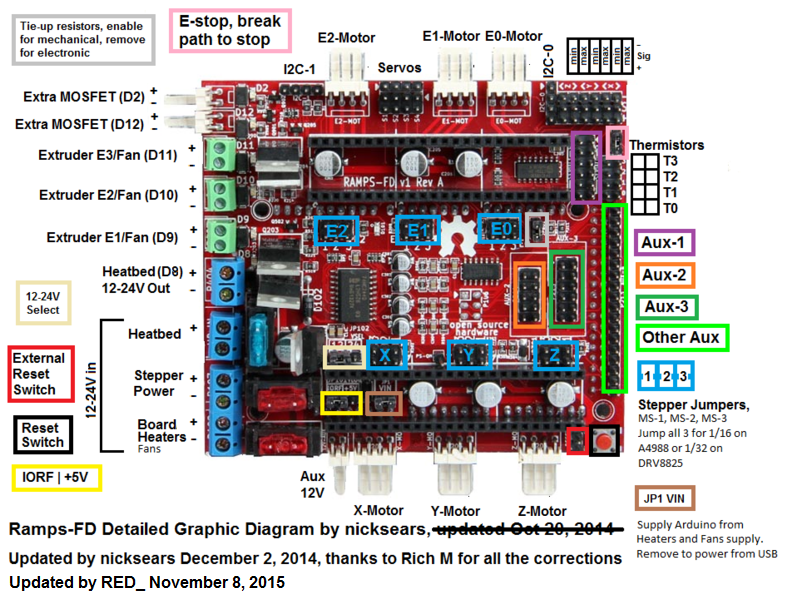


you described another mksboard! MKS SBASE V1.3 is 32bit with drv8825!!!
Hi Bob,
Nice catch! We had it right in the chart but there was a typo in the main section. Thanks for the correction.
The MKS SBASE 1.3 does indeed have onboard DRV8825 drivers.
You also missed a few key capabilities: it runs Smoothieware and grbl-lpc and Klipper; it has on-board Ethernet; you can make permanent, real-time configuration changes; you can change the firmware with an SD card and reboot: the SD is available as a share over the network.; multiple pwm pins; 5 mosfets
It looks like you missed a whole lot, actually…
Dual extruder s,
Thought the Duet 2s (Wifi and Ethernet) had a ARM M4 processor.
Hi Bill,
Thanks for finding that typo! Yes it is an M4 processor. The Duet wifi model features Dedicated Wifi or Ethernet module but there may be other versions that have both.
Thanks for the great comment!
I’m not sure why you think replicape firmware is proprietary. It uses Linux and Redeem https://bitbucket.org/intelligentagent/redeem
Hi David,
Thanks for the feedback. You are right technically it’s not Proprietary as the firmware is open source. We meant it’s not using the most common flavors of Marlin or Repetier. We’ll change it to open source so it’s more accurate.
The Azteeg X5 model1 is WiFi, which supports only One hotend. Dual extruder is sjpported by the Azteeg X5 GT model.
If you think the duet boards work out of the box you are sadly mistaken. I have the duet wifi and it is down more than not. It very difficult to get working with wifi. I hate the board!
Hey B tab,
Thanks for the comment! Yes, the duet wifi is somewhat advanced and can be tricky to setup.
We are anxiously waiting for the Revolve board to be released by Thing. This should take care of all the complication people have with the duet.
Keep an eye out at https://www.thing-printer.com/ for the release of the Revolve board.
AZSMZ mini – Runs Smoothieware
Is there any way of getting the Replicate? Everywhere I look it just says discontinued.
They were supposed to come out with the new Revolve board but it’s been quite a while since the announcement. It’s not looking good…
I was really hoping to get my hands on one of the Revolve boards but it looks like the 32-bit boards evolution has stalled at the moment.
Panucatt should be removed from the list. Do a little searching and you will find plenty of reviews saying his products don’t work, and he does not reply to support requests.
Hi Scott,
Thanks for the feedback and I have had very similar experiences with Panucatt’s lack of support.
Depending on the Panucatt board you have you can try reaching out to MatterHackers who sells the boards and has top notch support.
I see they are mostly out of stock which is probably not a good sign for them…
It’s not 32 bit but if you want a really awesome board and the BEST customer support check out the Einsy Rambo 1.1 by UltiMachine this is quickly becoming one of my favorites.
Has anyone checked out the new Lerdge F board? It looks really nice. Also, on AliExpress there is another board called the Dlion? It is supposedly nice, I contacted the seller and they offered me the board with a 7″ touch screen for it at 100 bucks shipped to California, USA. This is the best list I have seen so far for 32-bit boards, good job! Any other new information seeing as this is some what of an old post? What I mean is, Is there a newer chart somewhere? Thanks – Chris
Hi Chris,
Let us know how the Lerdge Board turns out and what firmware is used with it.
I have been waiting for some reviews on the Lerdge models before adding it to the list.
Aside form the Lerdge I haven’t seen anything new…
If you find something worth while let us know and we’ll update the list!
Yeah but… the Dlion runs Marlin on an STM32 and the Lerdge is proprietary.
I got an MKS 1.3 with 3.5” colour tft for SGD$88 – USD$65 – delivered.
Dual extruder support, grbl-plc, Smoothieware, Klipper, Ethernet, web unterface, exposes SD card to the network, update with a change of confit and reboot…
Just a great card.
You missed the MKS SGEN a powerful 32 bit board that allows you to use any step sticks even the TmC2130
Nice find Crunch! We’ll get this on the add list which we’ll be updating soon. Thanks for the comment!
The SGEN is the SBASE with different naming to make it look like a new board, and to make it seem like it is a Gen-product if that makes any sense.
you missed the MKS SKR, or the MKS Robin,, and the Lerdge K, and the FYS F6 board, and well as the Red Robin Lite by MKS, and not to mention the really nice board the Chitu F or D, and then that is just the stuff that is easily searchable on Aliexpress that has a decent amount of documentation on and what have you. But there is a whole lot more boards that I could list off for you not all of which are 32-bit though. I think this site should definitely do a follow up to this article that gives a better list and maybe a checkup on the stuff that was previously mentioned to give people a better idea of what has been good and what has been horrible. All of the boards are going to be somewhat difficult to get working to 100% perfect but some are alot harder then others and for people to be like it didnt work when i plugged it in, so thats why iot sucks, im just like wow. maybe you should pay someone to print whatever you are trying to have 3d printed.
I think the new panacutt X5 GT is worth a mention. Probably not around when this review happened. 120Mhz. It has the normal stepper driver footprint but also has the new Bigfoot driver slots, so huge 3 Amp SPI drivers can be used (the new BSD4989 will be 4 Amps when released) . and with 1/256 microstepping!A great bonus for those of us using Cartesian machines with the x axis using 4 start lead screws with twin steppers. I am not a fan of on board stepper contollers, so this was the board for me. I know people will say 3 Amp stepper drivers are over the top. They would be the same people who have had failed prints because of missed steps. And no I don’t have anything to do with Panacutt. Just did a lot of research trying to find the most up to date 32 bit setup for a reasonable price that looks like it can handle future upgrades.
Hey Marz!
Great suggestion! I’ve been wanting to update this post for a while now and this will be added to the update list. Panacutt makes some great quality products. Support can be better but there is plenty of threads and forums to get answers from on their boards.
What Stepper Drivers did you end up using for your machine?
A question for the experts here. I have a MPCNC and currently using a Rambo board with Merlin firmware & 5 steppers. I use it as a cnc machine but also want to use it as a large format printer. I have the dual endstop option which requires 2 stepper motor drivers for each of the x and y axis. One for the z. The purpose of the 2 steppersi on a single axis is the firmware can home the axis to the endstops independently stopping each side and square up the axis. Since the rambo only supports 5 steppers, this does not leave any drivers for the filament stepper.
What 32 bit board would support this application with at least 6 stepper motor drivers? Somewhat would need to be done to support the dual endstop home fuction?
Thanks
Regarding the “Re-ARM with RAMPS 1.4” – well, the I’m no expert, and I know the manufacturer might say that a faster clock speed enables a faster feed rate but…. lol….. I still find it pretty hilarious :). Any modern microcontroller should not be stretched producing the speed of output required for 3d printer steppers. Even running 256 microsteps, say 200mm/min, standard 16 tooth pulley lets see……1600 steps/s, lets give 0.1% timing accuracy (x1000), and we’re up to 1.6MHz. And although I know I am being overly simplistic, well you get the point :). 100MHz on a 3d printer mainboard screams marketing to me…. That said, if someone can explain to me why it is necessary, am happy to listen. But right now, I’m not seeing it!
Hey 3D Addict, love the chart, I notice there is no mention of BigTreeTech boards. Any info or opinions?
I’d like to find a 24v, 32-bit, printer board that can support 6 NEMA23 steppers (6axis plus feeder, stirrer) , a color touch screen, is easy to use, affordable, etc. Your comments would be super!
Hey Jimbo!
Thanks for the comment, I really need to update this chart. I’ve been waiting for some new boards to come out and for Marlin 2.0 to get on them.
Without doing any new research the only board I remember that has 8 Axis is the Azteeg X3 PRO: http://www.panucatt.com/Azteeg_X3_Pro_p/ax3pro.htm but it’s 8 bit.
What do you need 8 drivers for? That’s entering more of a commercial needs over hobby size printers haha. Interested to hear what you have in the works…
An update would be to add:
– Rumba+ (ATmega2560) and
https://aus3d.com.au/rumba-plus
– Rumba32 (STM32 F446 Cortex M4 at 180MHz with 512kB flash).
https://aus3d.com.au/rumba32
Very good review. Thanks.